1. Introduction
From version 1.15.6.x it is possible to make use of the Transsmart module (www.transsmart.com) in VMSII. Transsmart is a platform to send packages as efficient as possible with over 160 carriers.
Note: the connection with Transsmart is an optional module in VMSII. Do you currently not have the Transsmart module, you should contact our sales department:
010 -442 442 0.
2. Settings
You go to [System] -->[General settings]: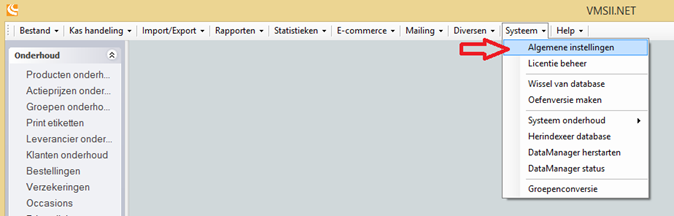
Thereafter, go to [Import & Export] --> [Transsmart]. Click on Add. 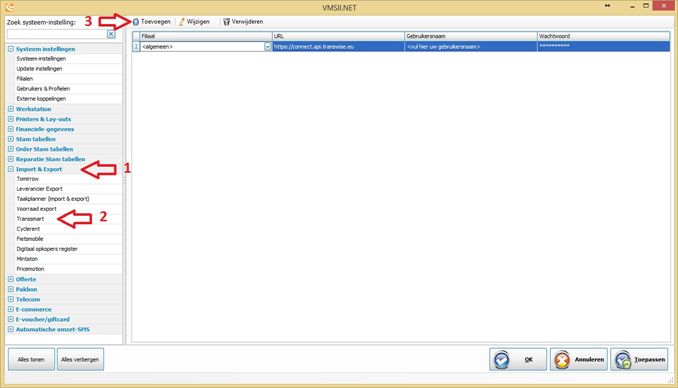
When you have more subsidiaries, and per subsidiary another login, you can add more lines. You chose the correct subsidiary, the URL will be filled in automatically by the VMSII. Enter your Transsmart username and password.
3. Operation
Go to Orders:
Open the desired order: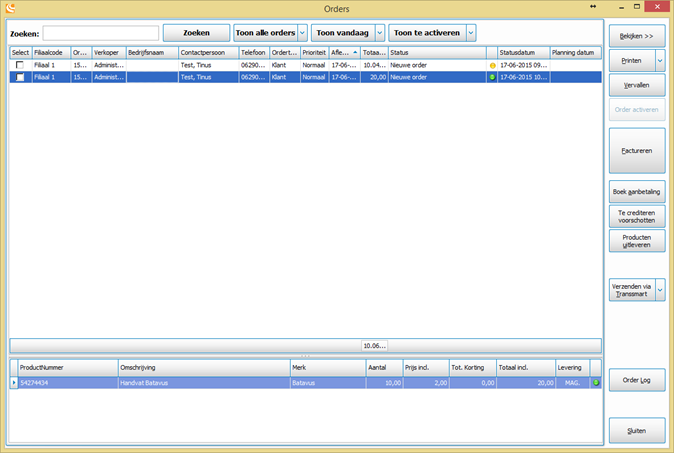
When you have opened the order, click on [Send via Transsmart]: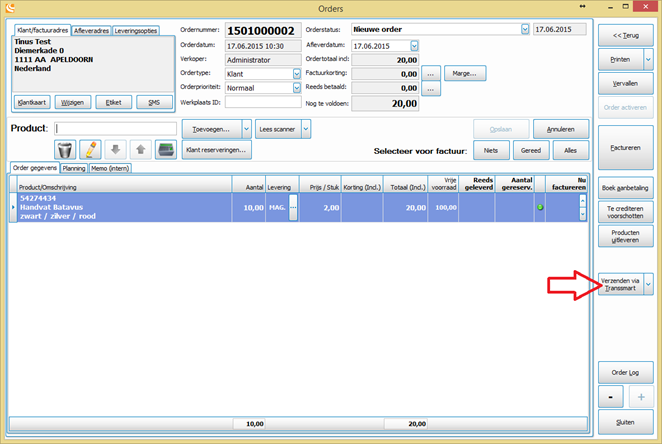
Indicate which product you want to ship: 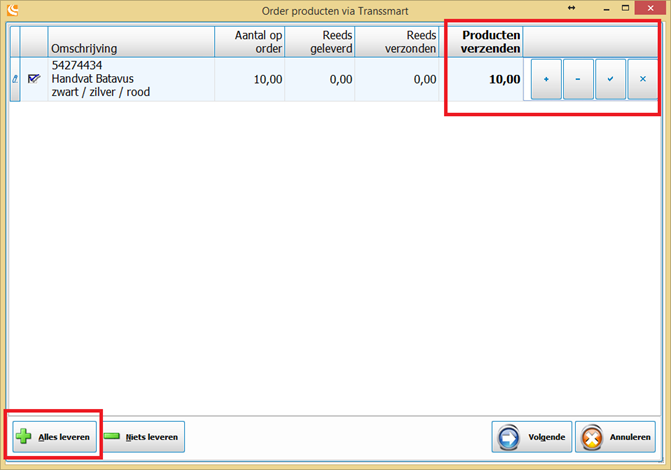
Click on [Next].
Thereafter you can indicate how the goods will be send. Click on [Add]: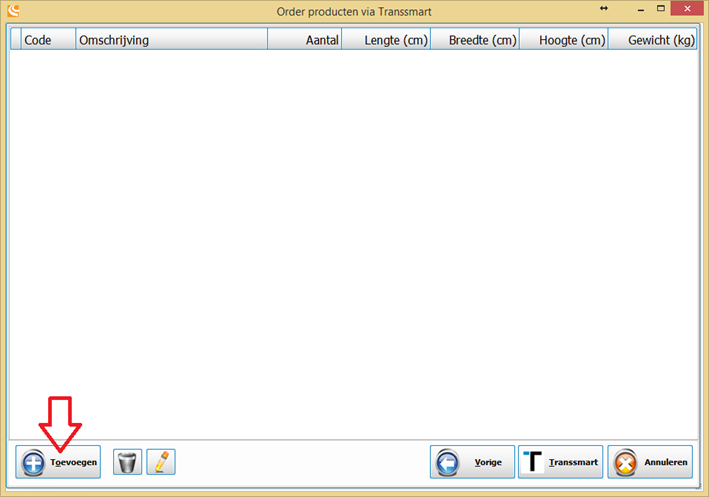
Then chose the correct type in Preset:
All values are automatically filled in. These can be adjusted when needed: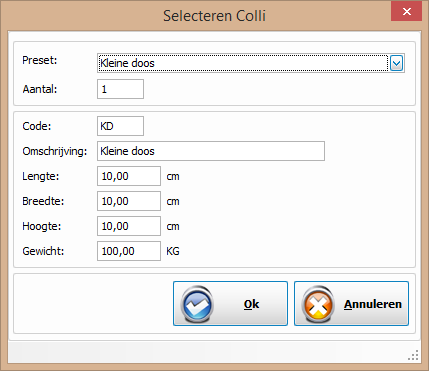
When everything is correctly filled in, click on [Transsmart]: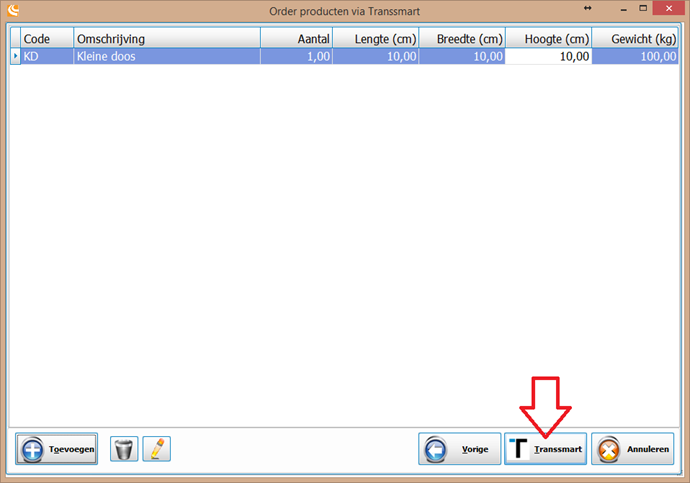
The Transsmart portal will be opened automatically and all data is copied: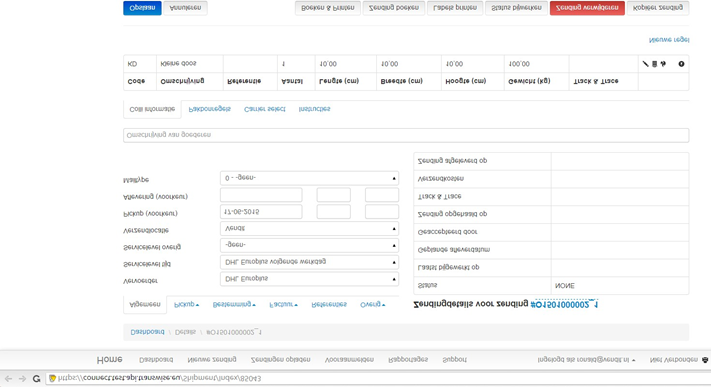
In VMSII, the send goods are automatically marked as delivered: 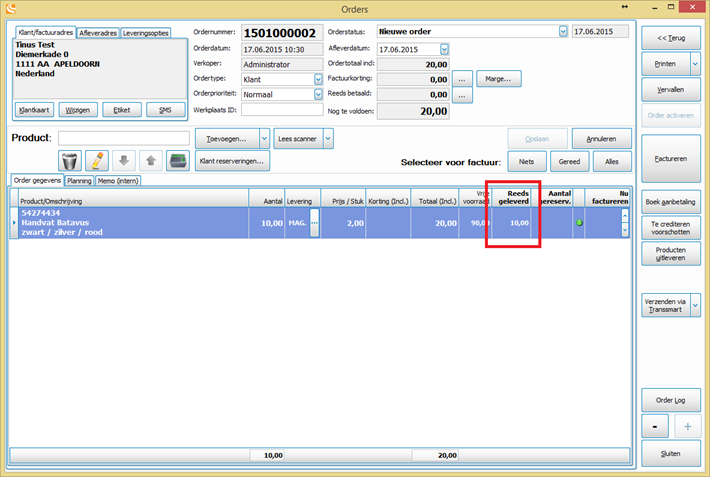
Below, a Dutch instruction of Transsmart can be found in combination with your Vendit.
