Today 14-Mar-2023 we have deployed below changes and fixes to our Beta environment.
The release to Accept is scheduled Monday 20-Mar-2023.
The release to Production is scheduled Tuesday 21-Mar-2023.
General note: because it’s possible that users are working in the MyTranssmart dashboard at the moment of the deployment, it is recommended that users log off the dashboard, press Ctrl + F5 to reload the current browser page including the browser cache and log in again.
Shipment overview and details page changes
- When now downloading a document or label which is configured on shipment level, the downloaded ZIP-file will contain the document or label in PDF format instead of ZPL format.
- In specific scenarios it could occur that the shipment overview page took longer to load than expected. This could for instance be the case when filtering on more than one account code. This is solved now.
API change for multiple shipment retrieval call
We have extended the multiple shipment retrieval call and response with additional parameters and an additional response field.
https://devdocs.transsmart.com/#_multiple_shipments_retrieval (DevDocs will be updated at 21-Mar-2023)
Firstly, we have added the parameter ‘extended’.
When that parameter is not existing (null) or set to “false” the current call/response will be triggered so there will be no impact for existing integrations. Those will still work based on the already existing parameters:
- reference
- referenceType
- pickUpDateFrom
- pickUpDateTo
- page
- size
When that parameter is set to “true” above parameters will not work anymore, except ‘page’ and ‘size’. The following parameters can be used:
- createdFrom > example value “2023-03-01 09:00:00”
- createdTo > example value “2023-03-01 10:59:59”
- accountCode > example value “DEMO”
- carrierCode > example value “PNL”
- costCenter > example value “100”
- page > example value “0”
- size > example value “50”
In the bottom of the response we have added the field:
- accountCode
Important notes:
- If you do not specify createdFrom/createdTo date ranges, it will only return shipments which were created the last hour.
- If you do not specify the accountCode, it will return shipments of the main account and all sub accounts.
- If you do not specify the page/size values, it will by default show page 1 with max result of 20 shipments. The maximum page size is 100.
Additional note:
To be clear, if you wish to filter for multiple carriers, accounts and/or cost centers, the values should be addressed in separate parameters. Example of parameters filled in via our Postman package: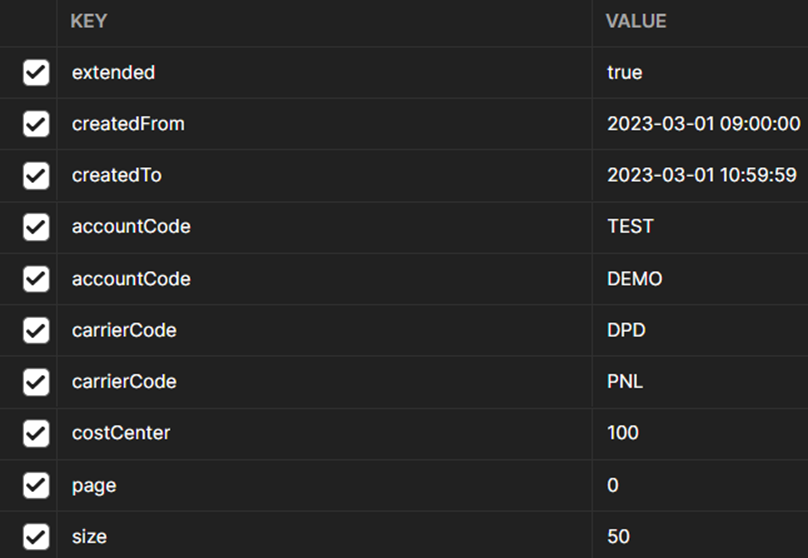
The request call will look like this:
https://accept-api.transsmart.com/v2/shipments/ACCOUNTCODE?extended=true&createdFrom=2023-03-01 09:00:00&createdTo=2023-03-01 10:59:59&accountCode=TEST&accountCode=DEMO&carrierCode=DPD&carrierCode=PNL&costCenter=100&page=0&size=50
And as mentioned above, the response call will remain the same with the addition of the ‘accountCode’ field per shipment, at the end of the response:
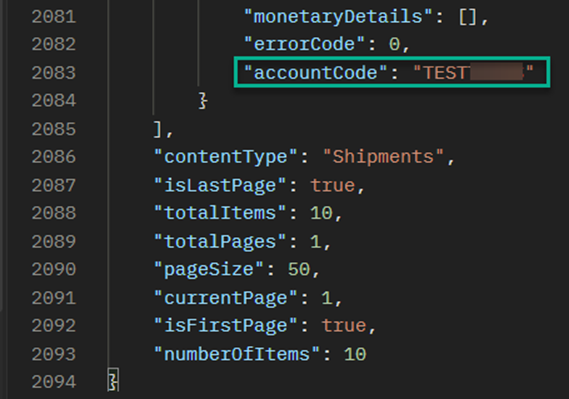
2 comments
Today 20-Mar-2023 we have deployed the release to our Accept environment.
The release to Production is scheduled for tomorrow, Tuesday 21-Mar-2023.
Today 21-Mar-2023 we have deployed the release to our Production environment.