 |
To get started with your Tradegecko/QuickBooks Commerce, go to Connect > Order channels > Click New order channel > select Tradegecko from the list > click Connect.
To set up the integration to your orders, all you need to enter is your Tradegecko account name, then press Grant Permission.
Webshipper will redirect you to your account and ask for permission, press Accept and the connection will take you back to Webshipper with a text saying Permission granted.
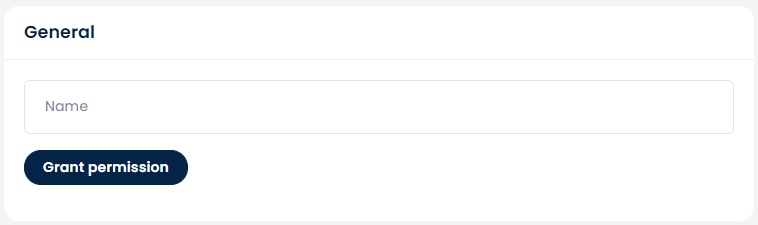
Click Create order channel and the integration is complete!
