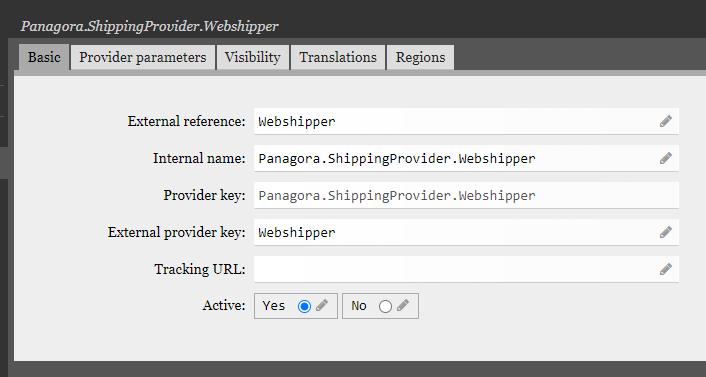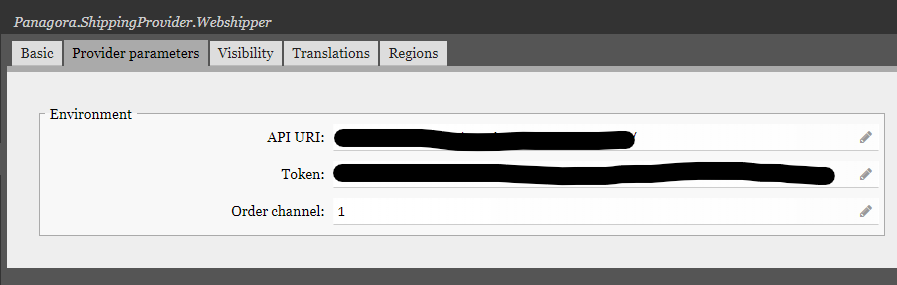About
The Panagora - Webshipper integration is a pre-built reusable module for our platform Panagora EDGE. The platform is used to build customized e-commerce solutions, meaning custom frontend on existing application features. Some features, such as Webshipper, are treated as providers. A provider is an integration towards a 3rd party solution such as Webshipper and is configurable via a console interface. There is also a possibility to control visibility (availability for specific users/markets) and visual context as translations as well as a relation to regions/countries that support the provider.
Setup the Order Channel
- 1. To get started with your Panagora, go to Connect > Order channels > click New order channel > select Panagora > click Connect.

- Give your order channel a name and set the other standard fields as you see fit and finally click Create order channel to create the order channel.
- Setup API Key by navigating to Settings > Access and tokens. Create your API key by selecting the resources the API key should have and your key is ready to apply.

How it looks in Panagora