With Woocommerce it is made really user-friendly to set VAT & taxes just as you would like them.
All you need to do is navigate to your WordPress control panel > Woocommerce > Settings > Tax.
It should look like this: 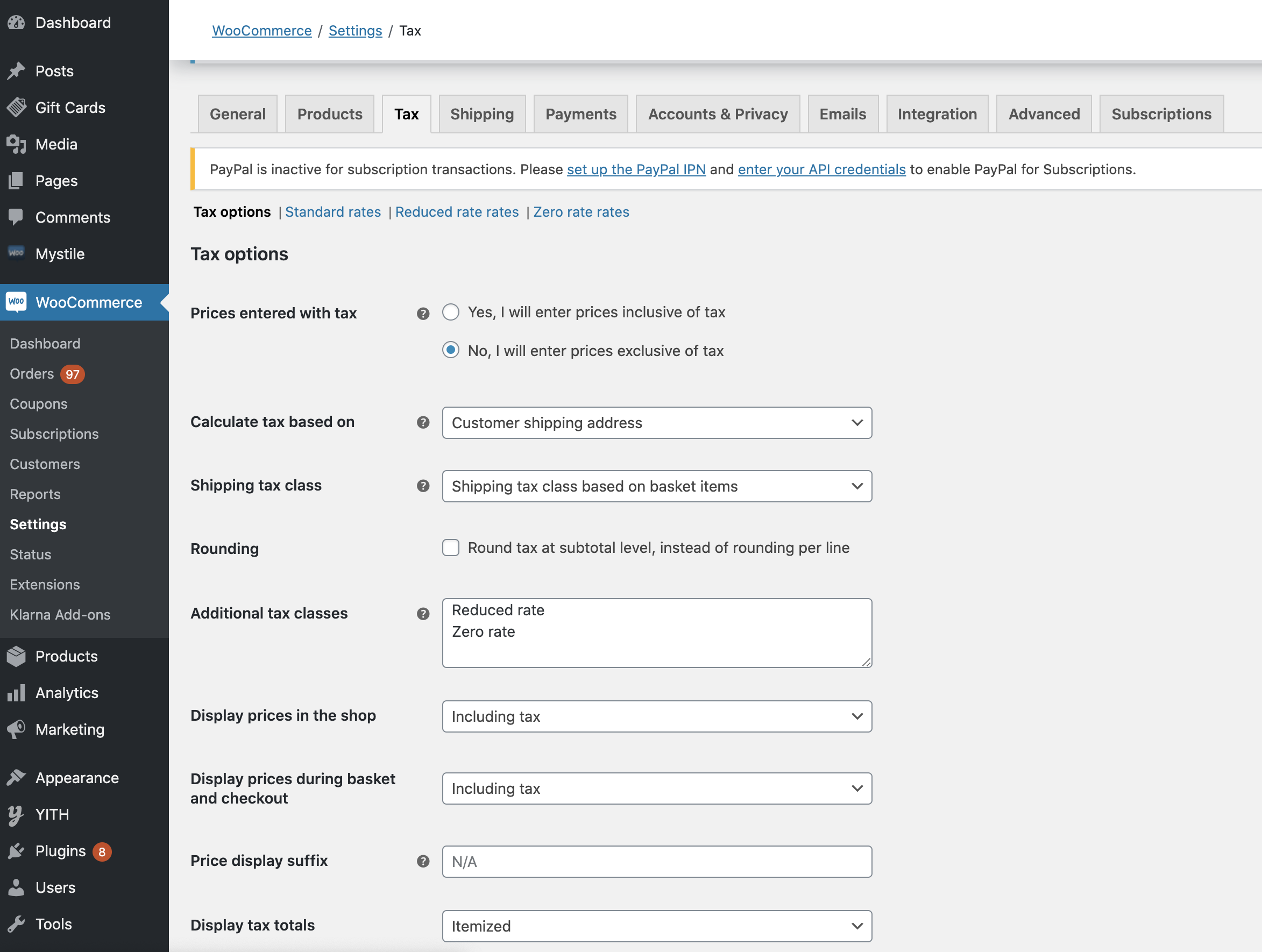
In the tab for taxes, there are 4 further tabs to look into and check all settings. Make sure you look into them all and define your VAT & tax to your needs and wishes accordingly.
- Tax options
- Standard rates
- Reduced rate rates
- Zero rate rates
