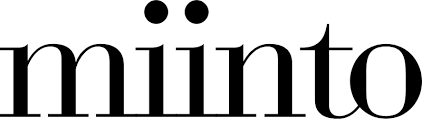
To get started with your Miinto, go to Settings > Order channels > Click New order channel > select Miinto from the list > click Connect.
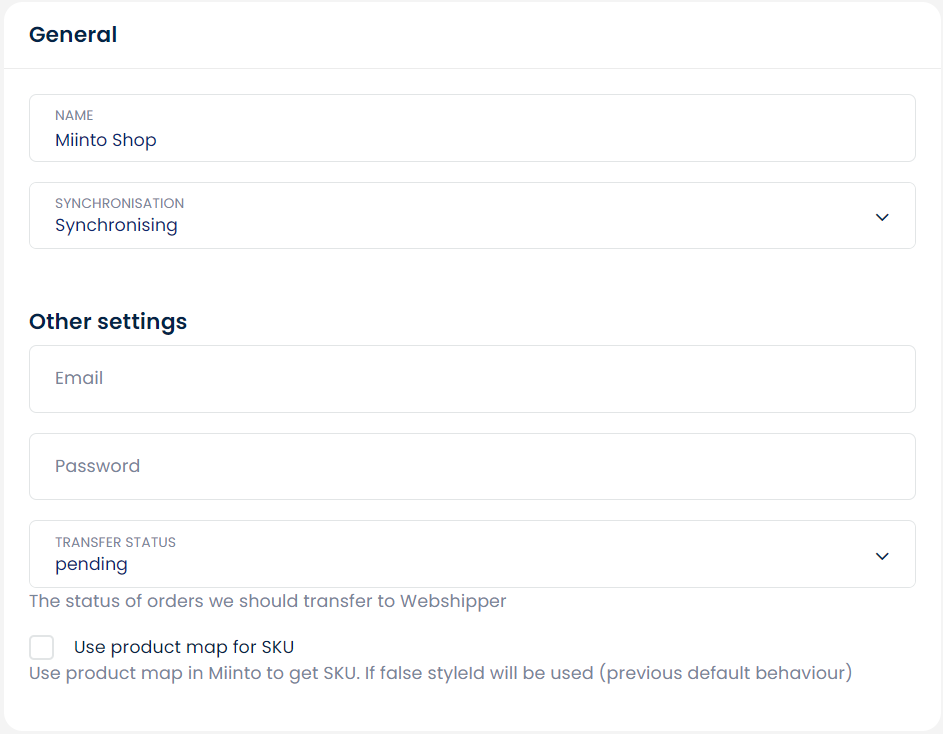
- Give your new order channel in Webshipper a name of your choice.
- Set the synchronization to synchronizing to import orders automatically.
- Enter your Miinto email address.
- Enter your Miinto Password.
- Finally, choose upon which status orders should be imported into Webshipper.
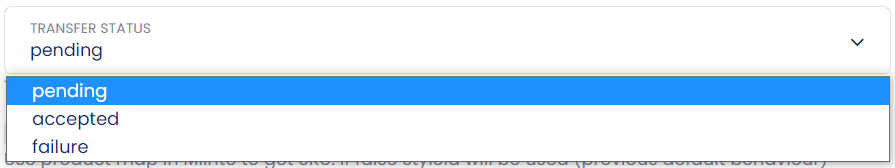
Once all fields have been filled in, click create order channel and the integration is completed. You are now able to create all your shipping rates as you like them.
