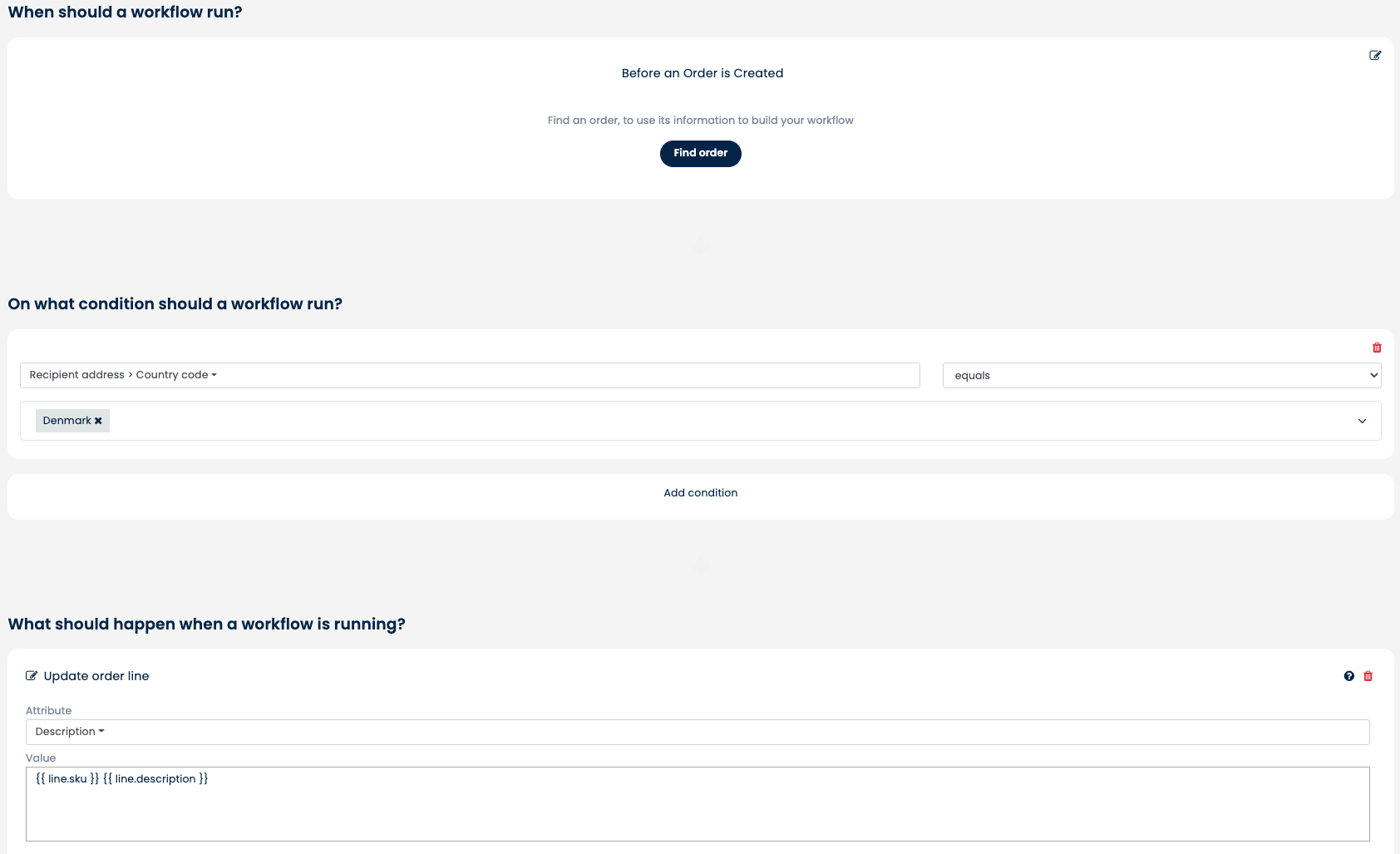If you need data in any of your order lines that differ from the data that Webshipper received from your order channel or from the API, you can just create a workflow with an "Update Order Line" action. The action has 3 attributes.
- Attribute
The Attribute field allows you to choose the attribute of the order line. - Value
The Value field allows you to specify a value for the order line. The Value field supports the Webshipper Template Language (WTL) placeholders - you may use the placeholders "line" and "order", which respectively specify the line to be updated, and the attributes and nested properties of the order. To get an overview of the entity attributes, please see the following: https://docs.webshipper.io/#orders. - Condition
You can conditionally update the order line by using Webshipper Expressions. Available attributes are the order line itself. For example, you can specify "quantity = 1". If you omit this field, it will always execute the action. To see more about expressions, please refer to https://docs.webshipper.io/#8-expressions
Examples
In this example, we will adjust the SKU field to the Description value for all orders shipped to Denmark. First, we select "Order" and "Created" and "Before, and then we specify Recipient address Country Code = "DK" to affect all orders bound for Denmark. Finally, we specify the placeholder for the order line's SKU and Description in the Value field.
If you need further assistance or have questions, feel free to contact our Support Team.