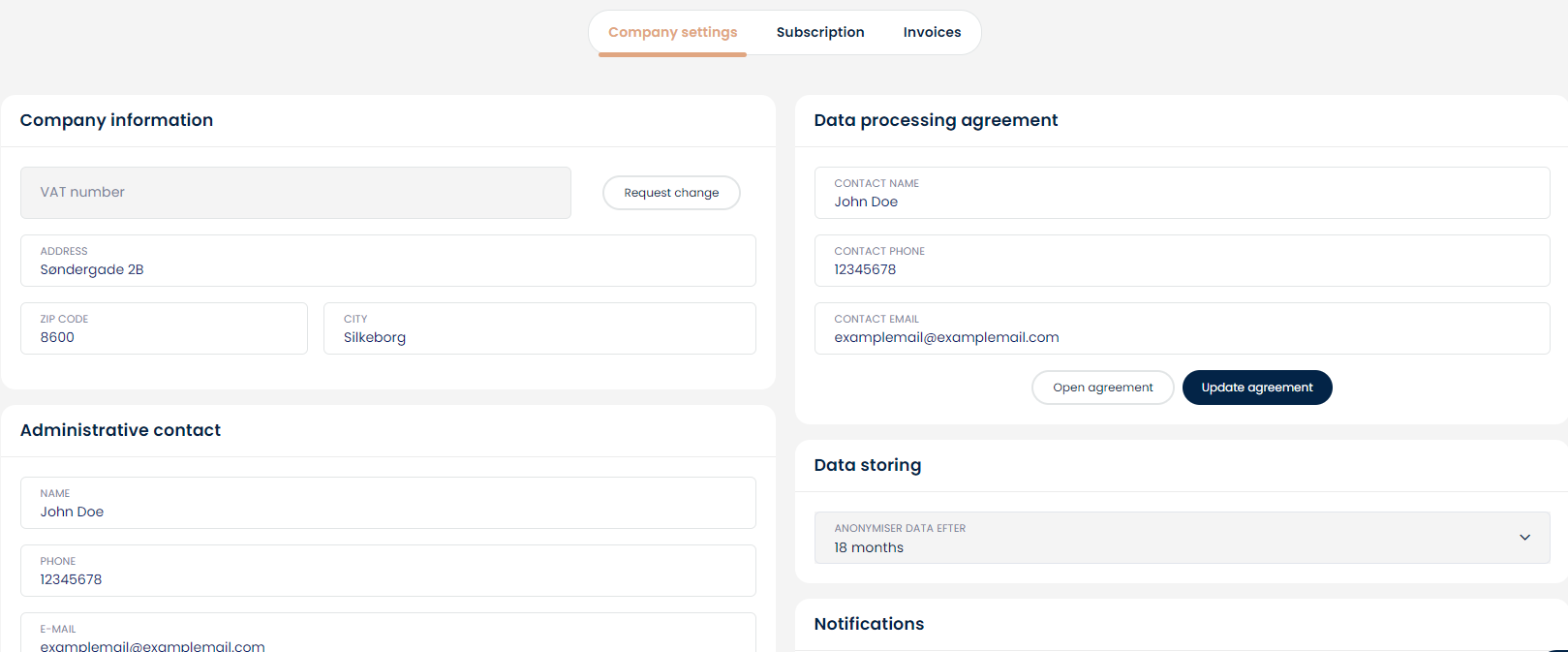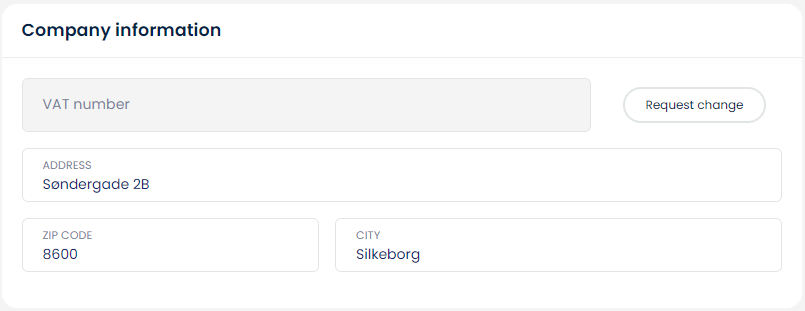We are so happy to present our newest feature addition, the Company Settings page!
Through this page it is possible to manage the following Company Settings if you are an Account Admin (or in a user group with similar rights):
- Change CVR/VAT number and location info of the company.
- Contact persons for the following areas:
- Administrative contact.
- Billing contact.
- Technical contact (for both technical and carrier down time notifications).
- Data processing agreement contact + access to the agreement.
- Setup data storing which will anonymise customer data after 6/12/18/24/36 months.
1. How to access 'Company Settings'
3. Administrative/Billing contacts
6. Technical/carrier down time contact
1. How to access Company Settings
To open Company Settings, click on your user profile in the bottom left of the platform.

Click Billing & Company Settings to open the menu.
2. Company Information
The first setting you will encounter on the left is the Company information:
From here you can change the VAT number, address, zip code and city values of your company profile.
Any VAT number changes will be forwarded to our billing department for verification.
3. Administrative/Billing contacts
Below the company information, you can change the administrative and billing contacts of your company.
The administrative contact might hear from us if we have important news regarding your contract, upcoming drastic changes to the platform, or the like.
The billing contact might hear from us if there are any issues with the subscription payment or other billing-related inquiries.
4. Data processing agreement
On the right side of the page, the first setting you will see is the Data processing agreement.
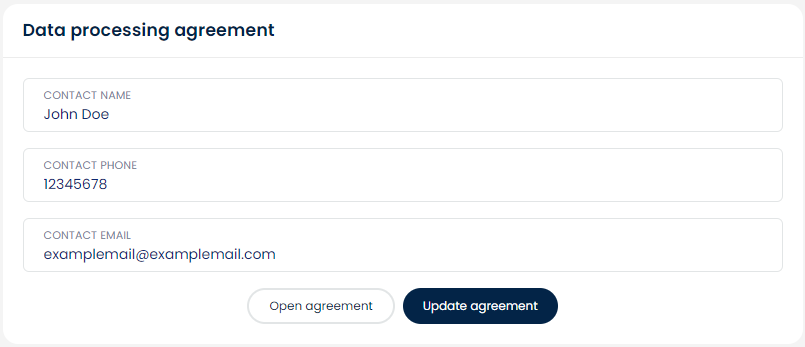
From here you can set up or change the contact person for the data processing agreement, which can be viewed by clicking Open agreement.
After inputting changes to the contact person, please click Update agreement to save this change.
5. Data Storing
Below the data processing agreement, you will find the 'Data storing' setting, which can anonymise customer information on orders and shipments after a predetermined period of time has elapsed.
We must stress this function is irreversible, so be absolutely sure you need and/or want this.
After deciding to use the function, you can select either 6/12/18/24/36 months in the dropdown and click 'Update settings' in the top right corner to save the change - but nothing happens right away - the data storing will first go into effect after the following night, so the change won't be final until the day after.
Afterward, when the set time period has been reached (for example after 12 months) the following will happen on your platform:
- Orders + shipments older than the period set will have customer delivery + billing addresses masked with ***** values instead of real data.
The data will look like this:
With this function, you can make sure your company is following all the newer data laws like GDPR.
6. Technical/carrier downtime contact
The final setting on this page is the technical and carrier downtime contact information.
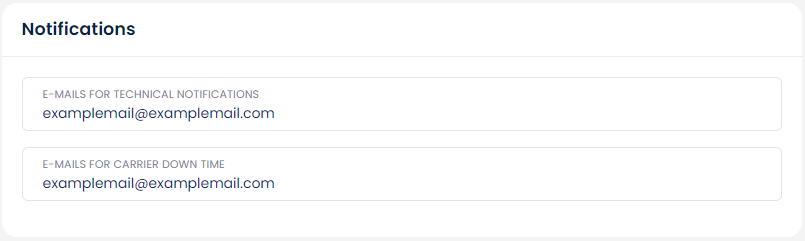
The technical contact will be notified if anything breaks on the platform which we need to communicate to all our customers.
The carrier downtime contact will be notified if any of your carriers are experiencing problems out of the ordinary.