If you have your notifications set up in Shopify, you can continue to use them combined with Webshipper.
There are only two things that need to be done to get going with notifications directly from Shopify
Is everything set up in Shopify?
In Shopify, head over to Settings Notifications and press Shipping confirmation.
Edit your shipping confirmation template as wanted and press Save.
What needs to be done in Webshipper?
To activate your shipping confirmation emails from Shopify in Webshipper, navigate to Connect Order channels and pick your order channel.
Press the three small dots in the top right corner and then the Edit order channel button:
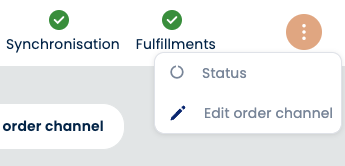
Make sure that you mark the Notify customer checkbox and press the Update order channel button.
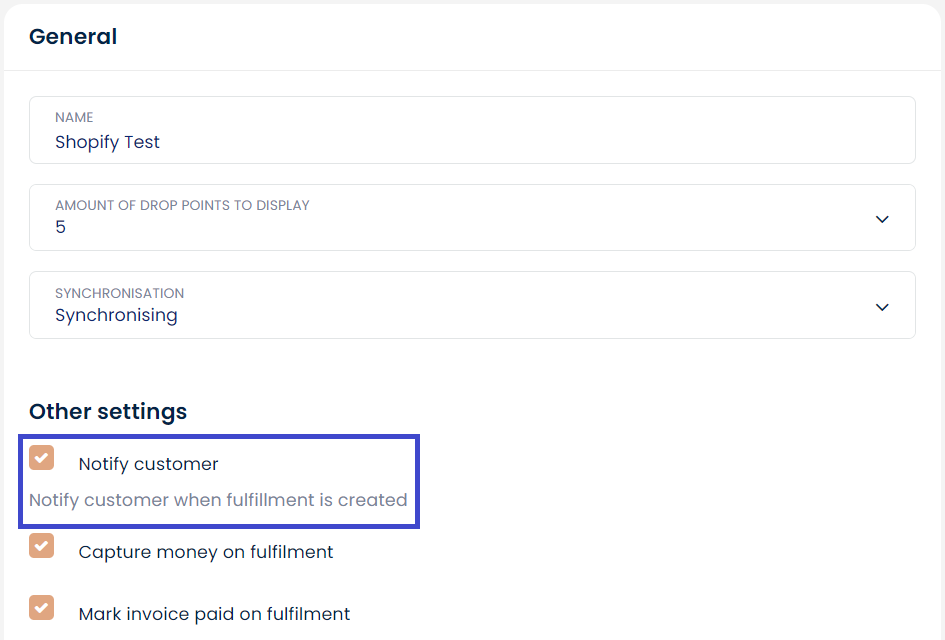
You're all done, your Shopify shop will now notify your customers of new orders.
