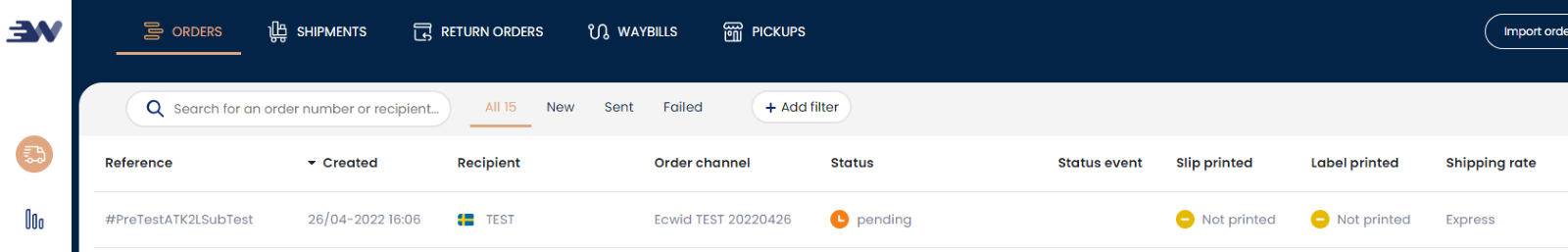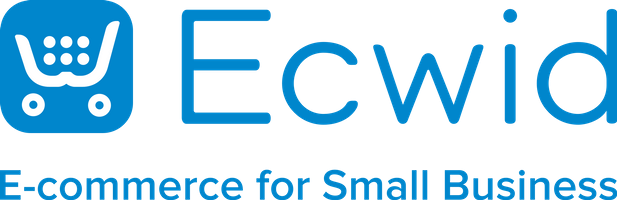
DISCLAIMER: This integration is currently a work in progress.
- Install app https://my.ecwid.com/#apps:name=nshift-dev
- Open app and select Webshipper.

- Check that you have a value in nShift Token and StoreId.
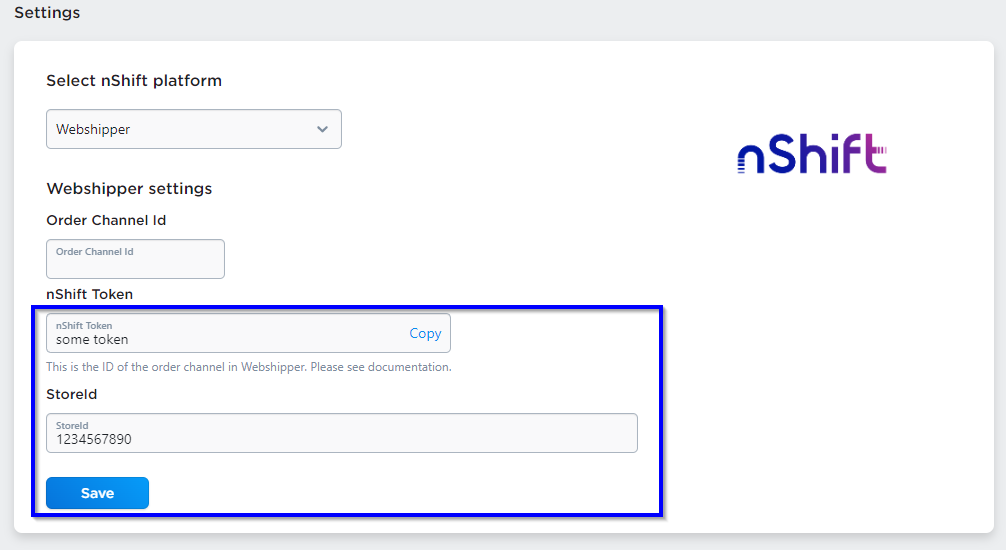
- Go to your Webshipper account (see link in a separate email) and log in with your credentials.
- Click Connect in the left menu panel.

- Click New order channel in the top right corner.
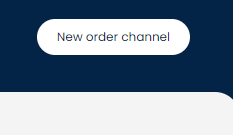
- Click Connect on Ecwid.
- Under General add the store id and nshift token from step 3.
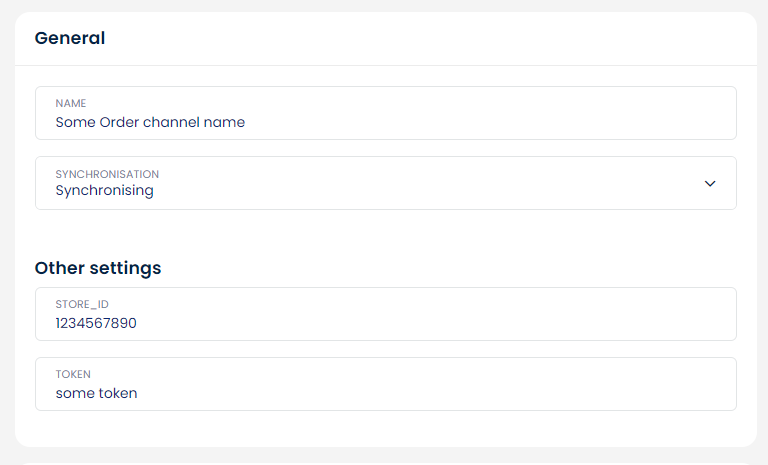
- Click Create order channel in the top right corner.
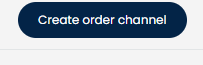
- You should now see your new order channel under Connect.
- Click on the order channel that you just created, and a new view will be displayed to the right.
- Click Create Shipping Rate.
- Add the following information:
General
Name: Name of the shipping options, eg. “Express”. This will be displayed in the Ecwid checkout.
Carrier: Select “Bring EDI”
Service: “Home Delivery Parcel”
Shipping zones
Select countries Zones Nordics
Price: eg “5”
- You should now have something like this:
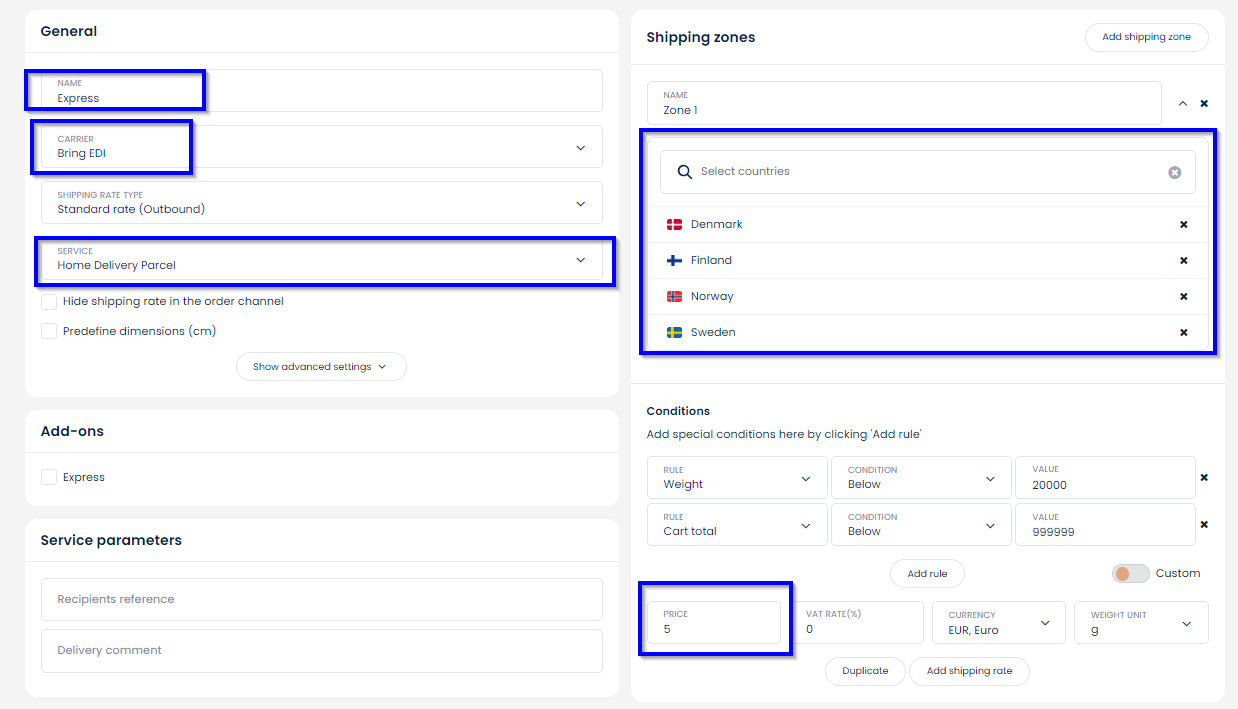
- Click Create shipping rate in the top right corner.
- Go back to Ecwid admin page and refresh your page. Your order channel id should now be visible under Webshipper.
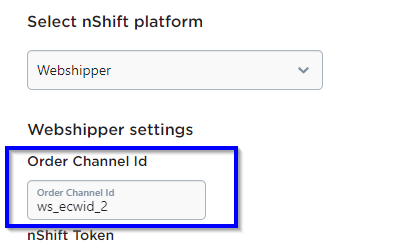
- Click Save.
- Go to your store front end and add some products to your cart.
- Proceed to checkout.
- Enter a Swedish address, eg:
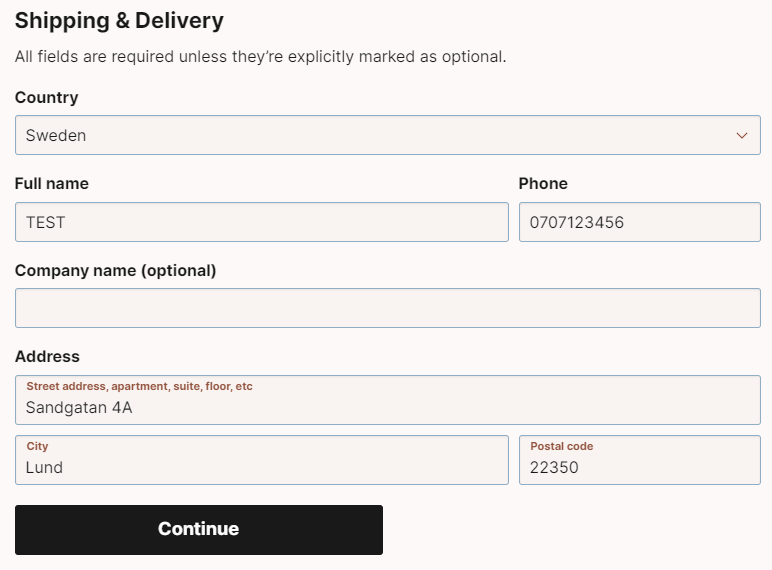
- Continue to Shipping Method.
- The shipping method created earlier should now be visible in your checkout.
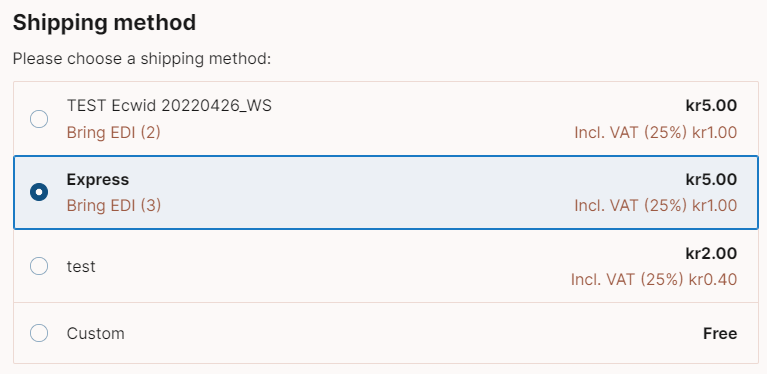
- Proceed through checkout and complete your order.
- Go back to Webshipper and click on Ship.

- Your order should show up within 5-10 minutes with the correct selected shipping option.