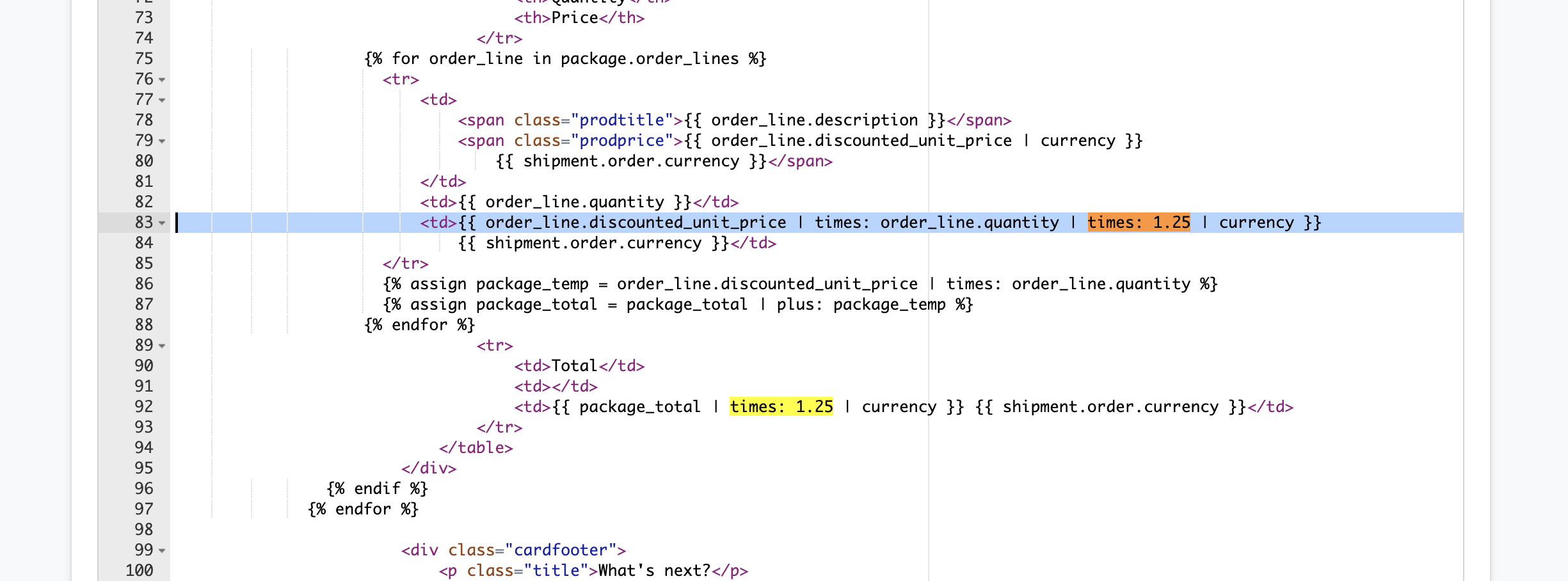All prices in Webshipper are shown exactly as they are transferred from the shop and often this is without VAT.
So how to change this to display all prices as including VAT.
Open your standard email template from webshipper and scroll to line 83 and 92. In these lines, you will need to add the VAT to the calculations.
You do this by inserting the following:
| times: 1.25
See example: