If you are sending shipments to areas with rough terrain, there are a few things to consider.
The distance between the delivery address and the drop point address is calculated in a birds-eye view with no considerations made in regards to roadblocks, bodies of water, mountains, etc.
Please consider the following example where the red marker is the delivery address in Ask, Norway, and the blue markers are available drop points:

A customer requesting shipping to Ask, Norway will be offered the above drop points, but as you might've guessed this could lead to potential issues:
- If the shipping rate used automatically picks the closest drop point for customers, the package might be sent to the drop point near Salhus which is on the opposite side of the North Sea, as it is "closest" to the delivery address from a birds perspective - but in practice, this is a long drive around the islands.
- If the shop integration has been set to a maximum of 3 drop points offered per shipping rate, the customer might only be offered the 3 drop points on the opposite side of the North Sea and not the two drop points in Kjerregarden and Kolavåg.
How to limit customer inquiries
We recommend setting the 'Amount of drop points to display' dropdown on order channel integrations to at least 5, so customers in outlying areas and/or challenging terrain will have enough delivery options. To configure this, open your order channel integration settings.
(Connect > Order Channels > Select integration > Click on the three small dots in the top right > Edit order channel)
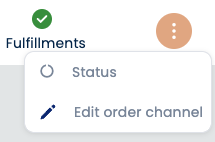
From here you will be able to configure the number of drop points to display per shipping rate in your shop checkout:

Furthermore, we recommend not using carrier services that automatically select drop points for countries/areas with rough terrain like Norway.
