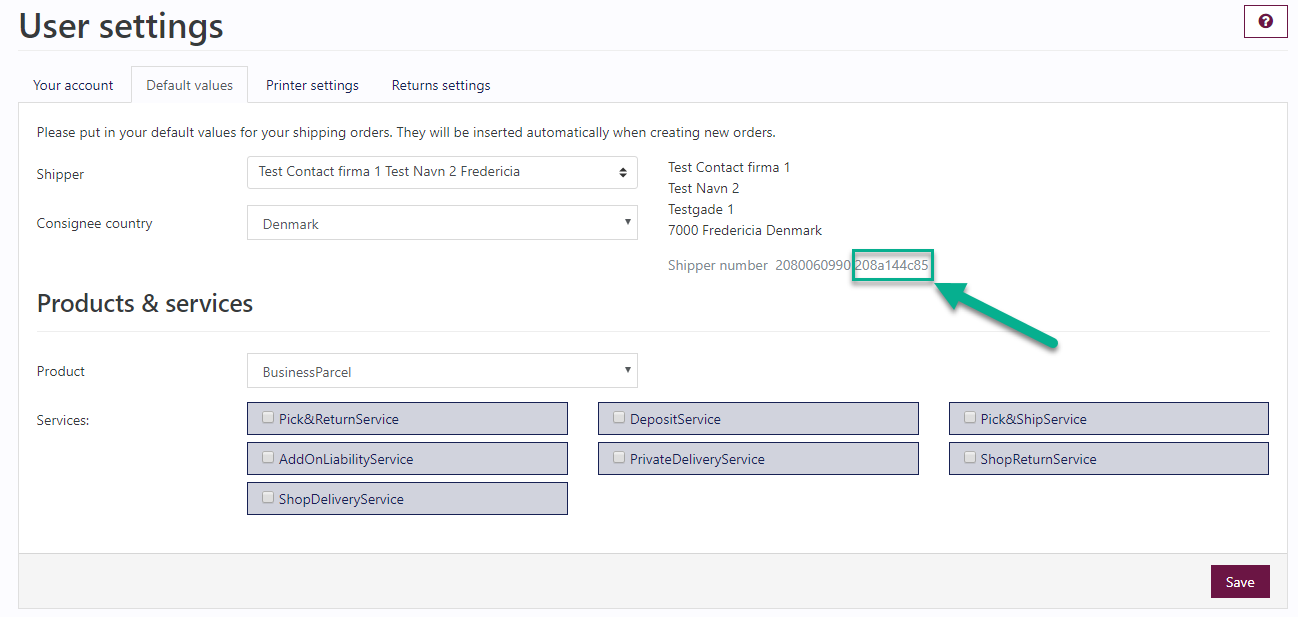When setting up GLS as a carrier, you need to provide the following:
- Username (used for log in to YourGLS)
- Password (used for log in to YourGLS)
- ContactID (found inside YourGLS)
- CustomerID (found inside YourGLS)
1. Log in to YourGLS and select Administration > User Settings.

On the right side of the screen, you should see two numbers listed as "Shipper number".
Your CustomerID is displayed in the first half of the "Shipper Number". The last part is your ContactID.