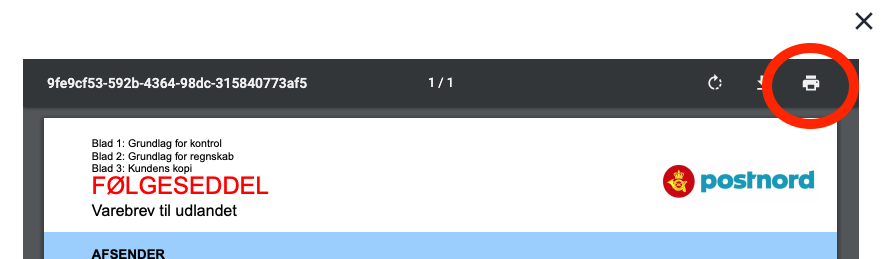SHIPMENTS
1. Open the shipment in Webshipper by selecting "Shipment" in the left menu.
2. In the label preview, click the small print icon on the right side of the previewer top.
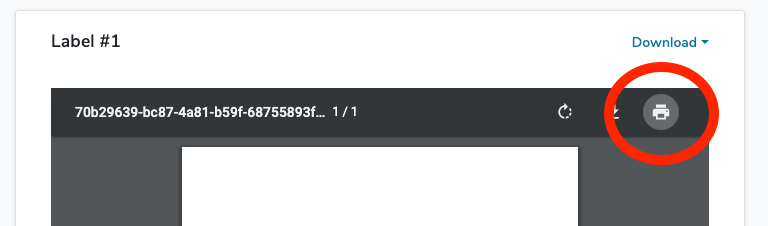
3. A pop up will appear and here you can adjust your local printer settings and press print.
4. The label should now be printed.
WAYBILLS
1. Click Waybills
2. Select the waybill you wish to print and click "Documents"
3. Click "Show documents"
4. In the previewer click PRINT
5. The waybill should now be printed