If you have selected a tracking mail to a given shipping method, a button will appear on your order to Resend Tracking mail.
On your shipping method, select a tracking mail template from Webshipper in the section 'Send custom tracking e-mail based on template':
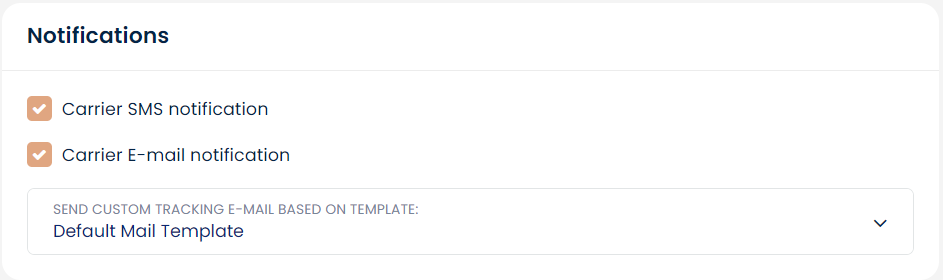
The URL should look like this:
https://account-name.webshipper.io/connect/order-channels/1/shipping-rates/1/update
Once it has been enabled on the shipping method you can open an order with that shipping method and see a resend tracking mail button.
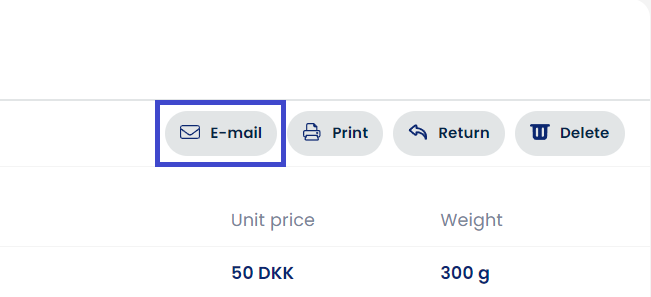
When you click the button, no pop-up will appear. The mail will just be sent instantly and a green notification bar will appear shortly to inform you that it has been sent.
