Define shipping rates based on zip codes
Navigate to Connect > Order channels, select the relevant order channel on the list and click on Create shipping rate.
Adjust the various basic settings for the shipping rate that you require, such as the name, shipping rate type, service and so forth, and then scroll to the bottom.
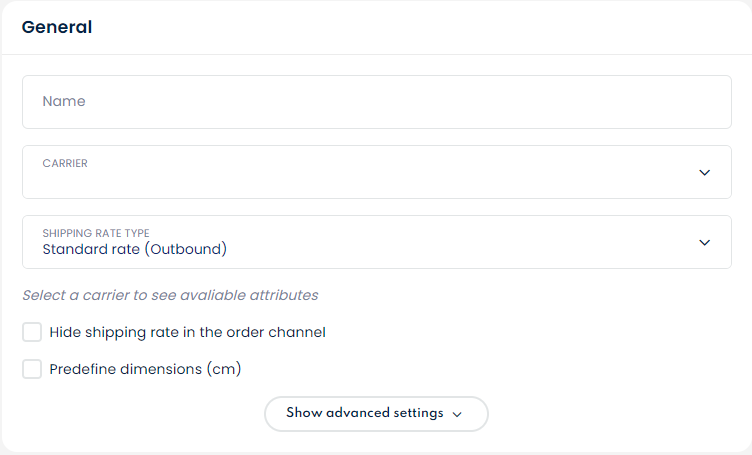
- Under the Zone section, select Denmark on the list and scroll down a bit further.
- Adjust the settings regarding shipping rate and the price of your preference.
For the purpose of this example, we will configure free shipping above a cart total of 500 DKK and a shipping price of 30 DKK below that.
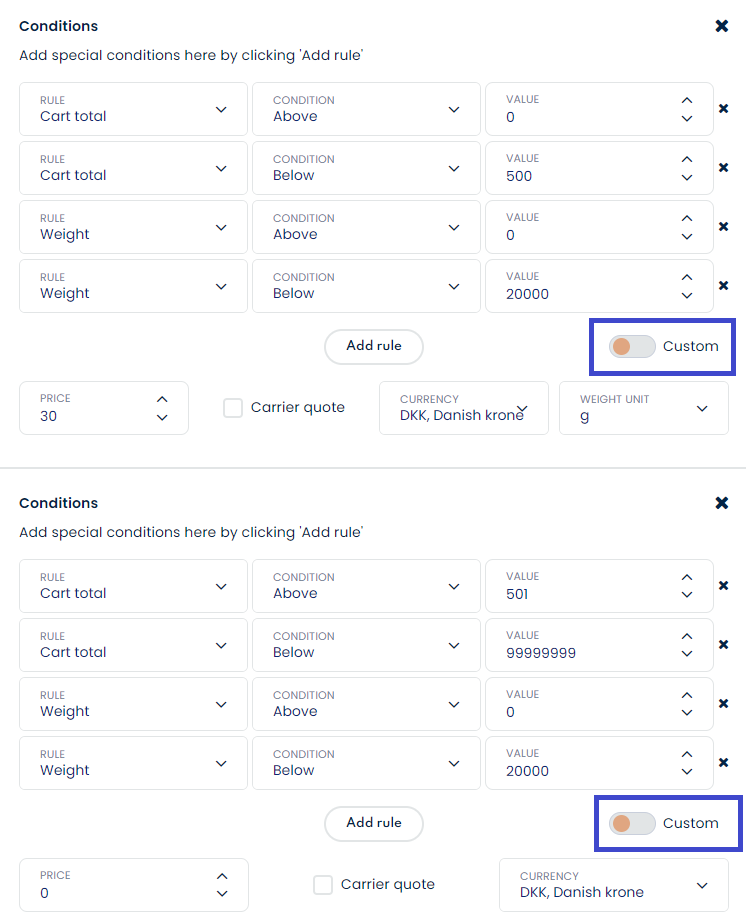
Once you have configured the settings for weight, cart total, price, currency and VAT rate, click on "Custom" on the right side of the grey section and you should see the following:
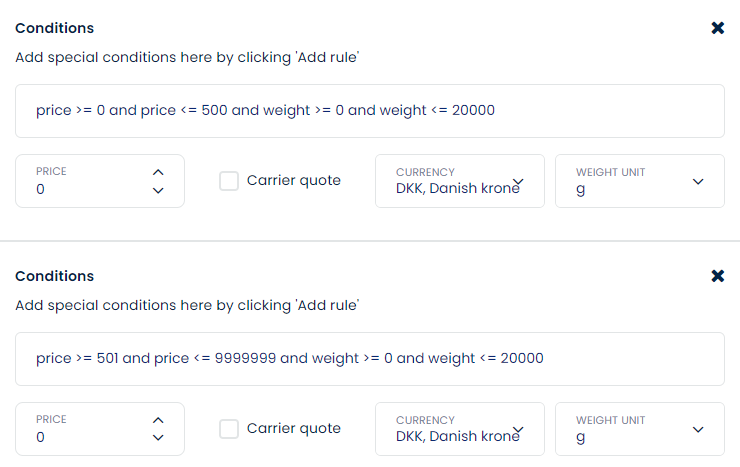
The string in the Conditions field represents the settings that you just specified.
The following is an example of how to exclude zip codes on the shipping rate:
and not (delivery_address.zip in 2990-3449 or delivery_address.zip
in 3470-3499 or delivery_address.zip = 3510 or delivery_address.zip
in 3530-4599 or delivery_address.zip in 4601-4680 or delivery_address.zip
in 4682-9999)
Note: If you wish to include zip codes instead, then do not add the second word "not" displayed in the example.
To begin, add a space character after the string already generated and start typing in the code similar to the one in the example above, only with your desired zip codes.
Finally, click on "Create shipping rate" and your integration with shipping rate is now ready to use.
