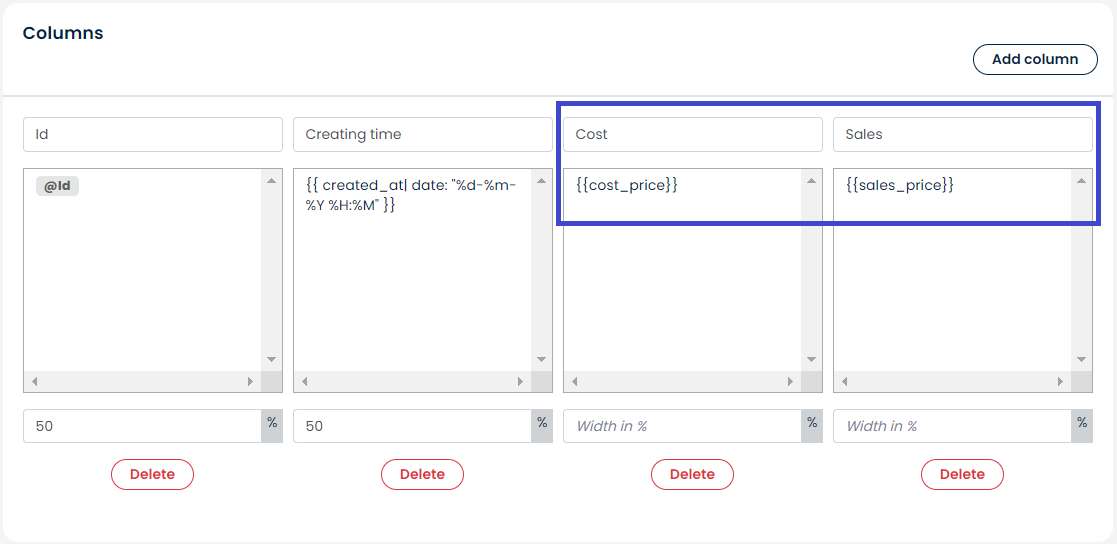Here you can find some examples of what you are able to do and how you can add Cost prices to your reports created in Webshipper.
Contents
1. Make a total sum of parcels
3. Include the cost price in your report
1. Make a total sum of cost sheet prices in the footer (bottom) of your report.
When setting up the report type, select Parcels.
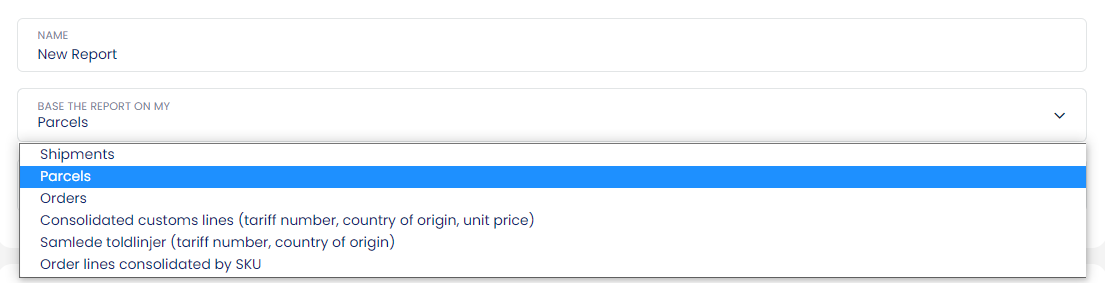
Go to the very bottom and enter this code:
A total of @totalt antal shipments for a total cost price of
{{ records|map:'cost_price'|sum }} DKK
Example:
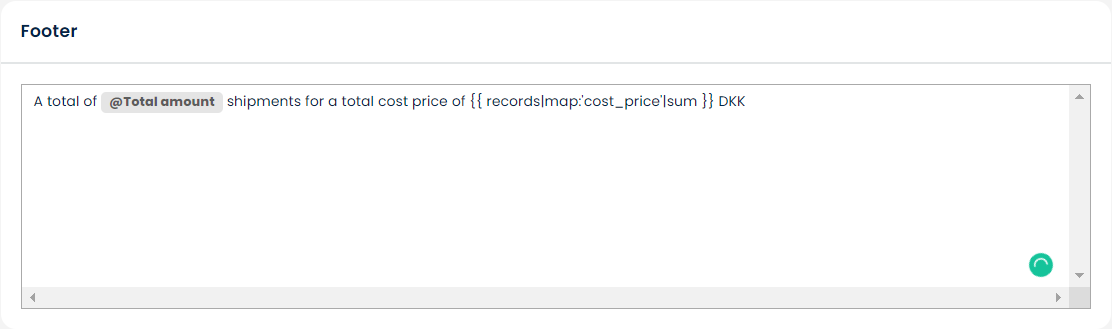
2. Export cost prices in your CSV files to your own local storage drive.
Simply use the code cost_price to generate the prices.
See examples below:
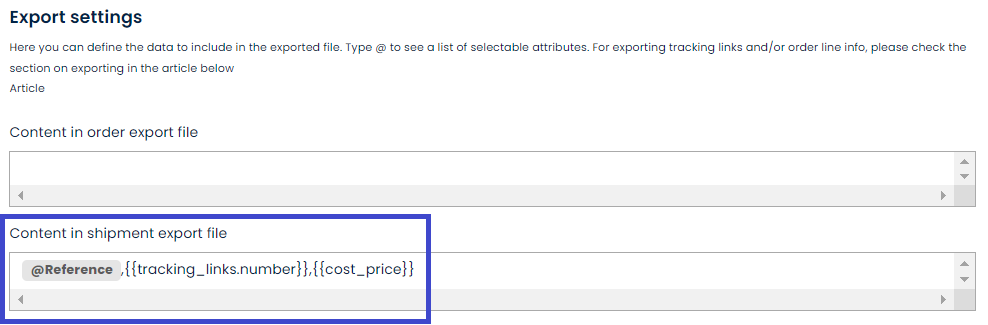
3. Include the cost price in your report
Tested on a report type created on shipments