When setting up Bring as a carrier, you need to provide the following:
- Username
- API Token
- Account Number
Username is whatever you use to login to Bring with.
The API key however, is located inside the main site.
When logged into Bring, the first thing you need to press is Administration.
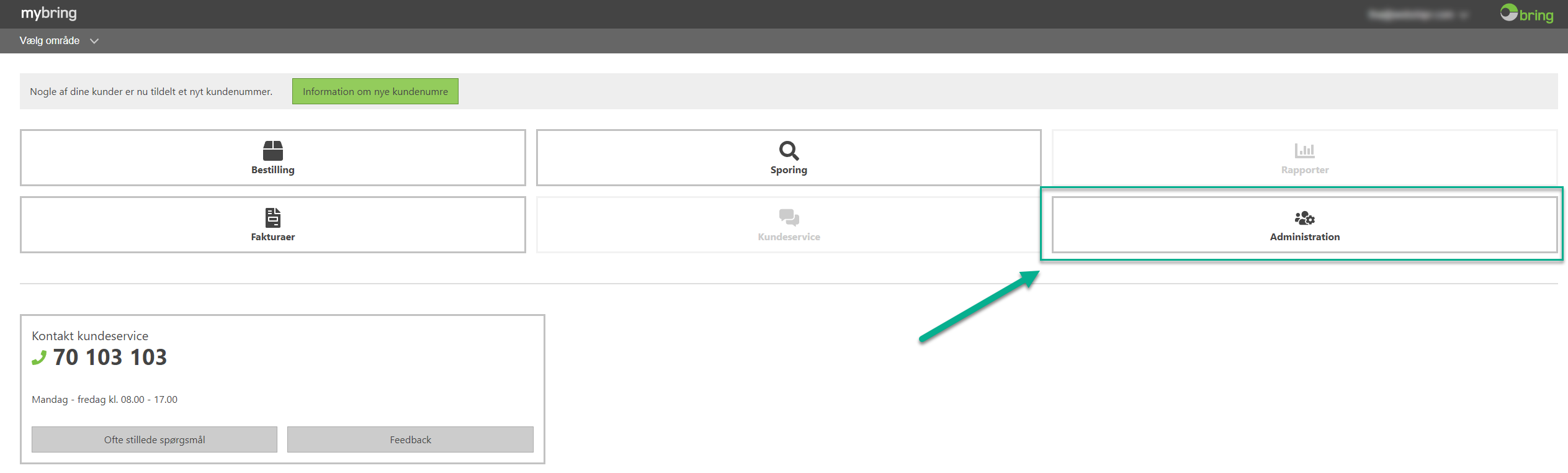
Afterwards select "Brugeradministration".
Once you are inside, select a user with administrator privileges:
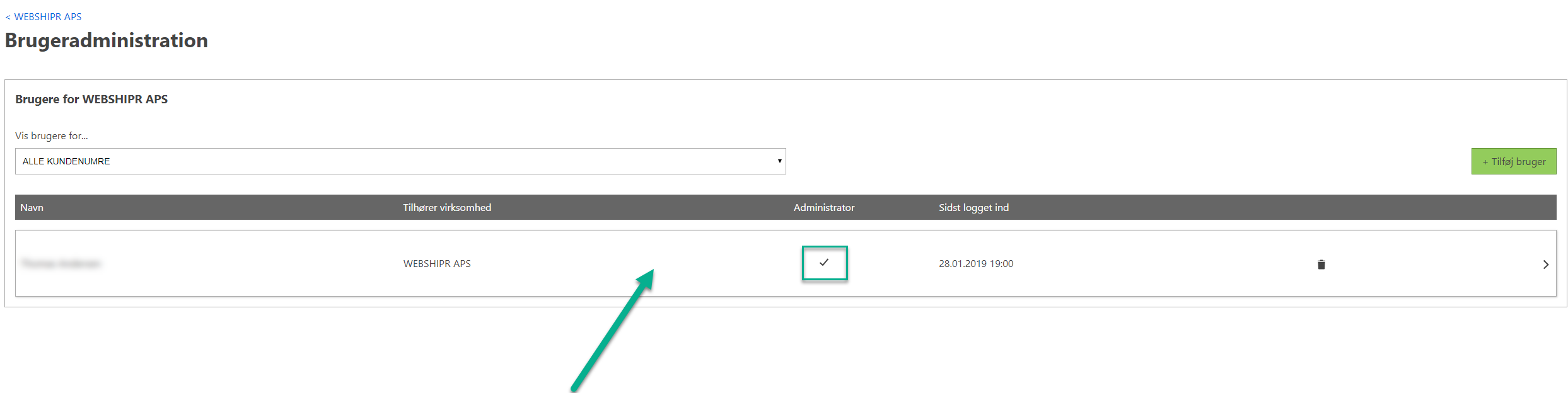
Lastly, you should see the API key at the bottom of the page:
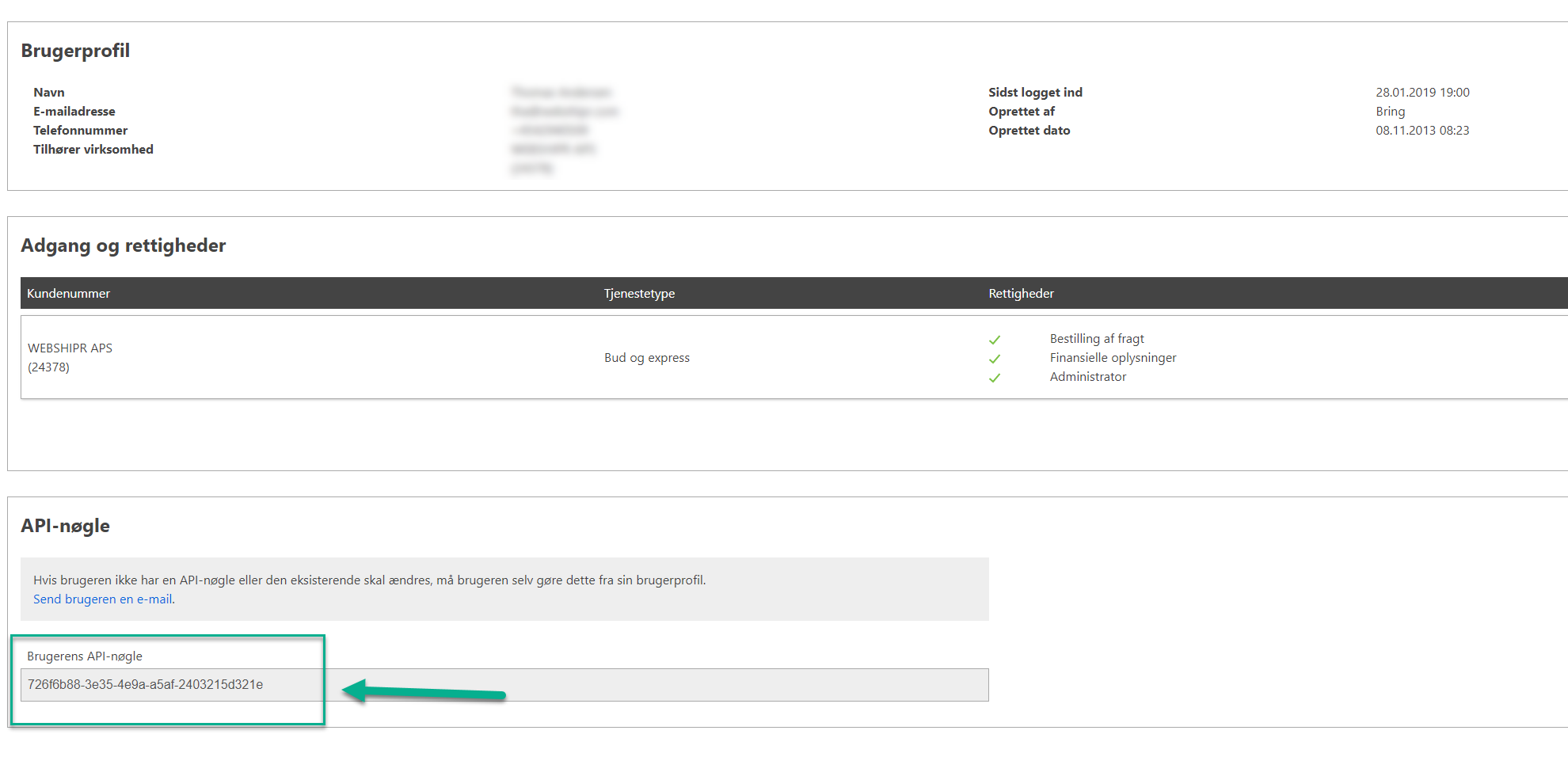
With that out of the way, all you need is the Account Number - and you are good to go!
You are now ready to finish the integration with Webshipper.
