Click'n Collect allows you to present your retail stores as drop points to your customers. This makes it easy for your customers to place an order online through your e-commerce system, and have it delivered to one of your retail stores in their area where they may pick it up.
To get started with Click'n Collect, you need to log into Webshipper, navigate to Settings > Stores and create your stores.
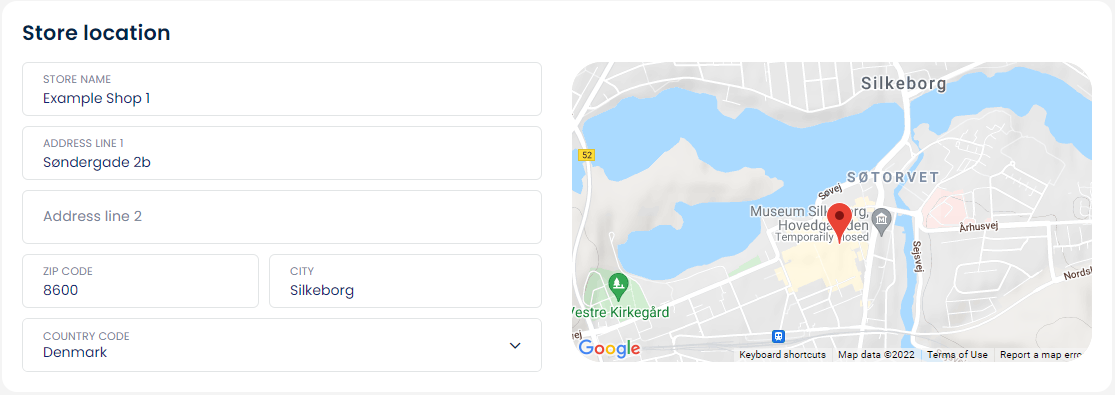
Once you have created the stores in Webshipper, you need to go to Connect > Order channels, and select the relevant order channel. You need to create a drop point enabled shipping rate for the carrier that you want to make use of for shipping to your stores.
(The setting "Enable Click'n Collect" might be found under Advanced Settings)
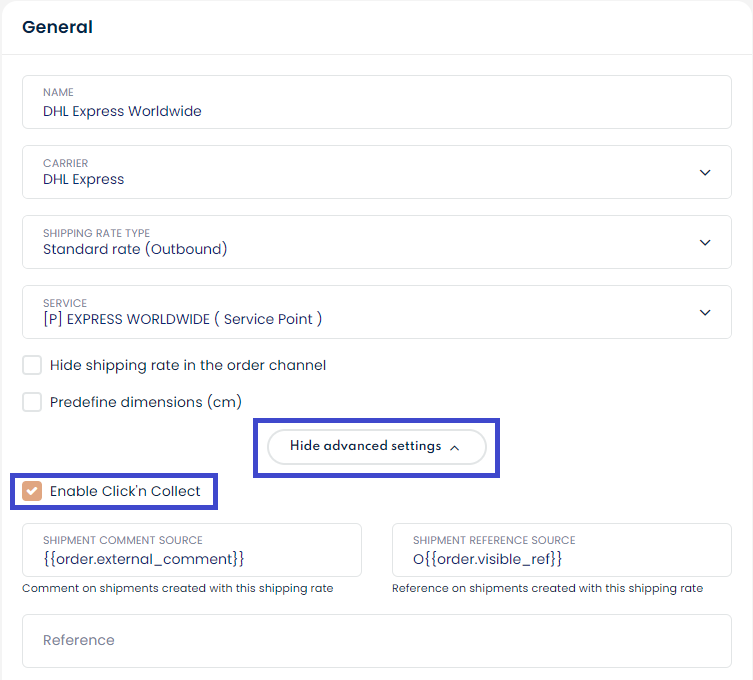
You also need to configure the remaining aspects of the shipping rate to your needs as you normally would when creating shipping rates. Finally, click on "Create shipping rate".
Congratulations, you have successfully configured Click'n Collect!
