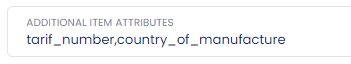So you wish to send additional attributes from your Magento store to Webshipper. No worries, this can be done quite easily. Let me take you through the three-step process.
1. Create attributes in Magento
Select Catalog > Attributes > Manage Attributes.
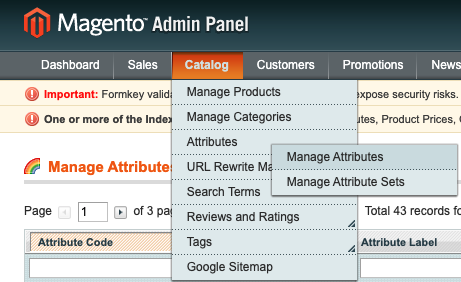
Click Add New Attribute.
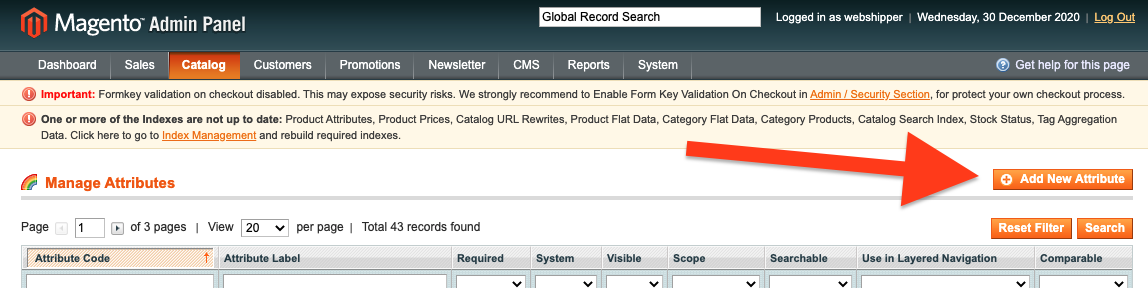
Properties: Fill in the internal name for your attribute and make sure it is without spaces, symbols and capitalized letters. For my example I have added tarif_number, you can also add country_of_manufacture and any other you wish to add. In the example below I have only given it a name, the other fields are of your choice to fill out.
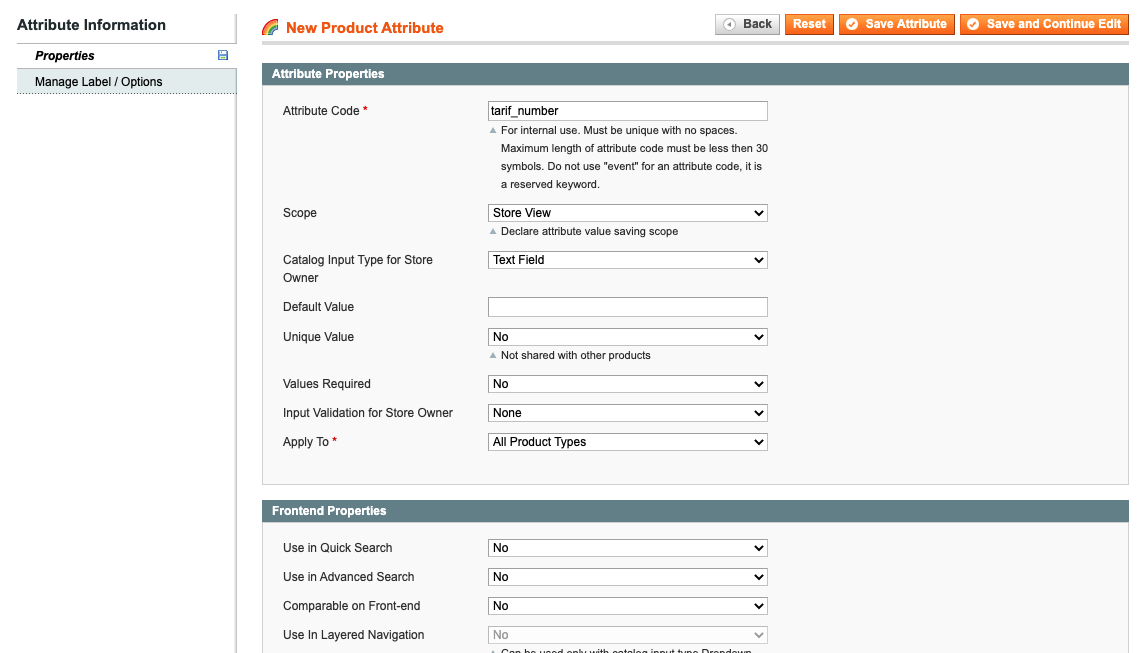
Once you have filled in Properties, select Manage Label / Options and give your new attribute a name visible in your Magento backend. This is the name you will be able to see in your backend and also the name you will be able to display in your shop to customers.
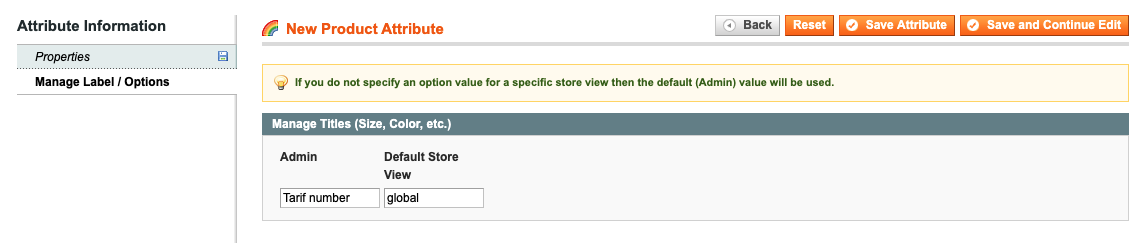
2. Send attributes to Webshipper
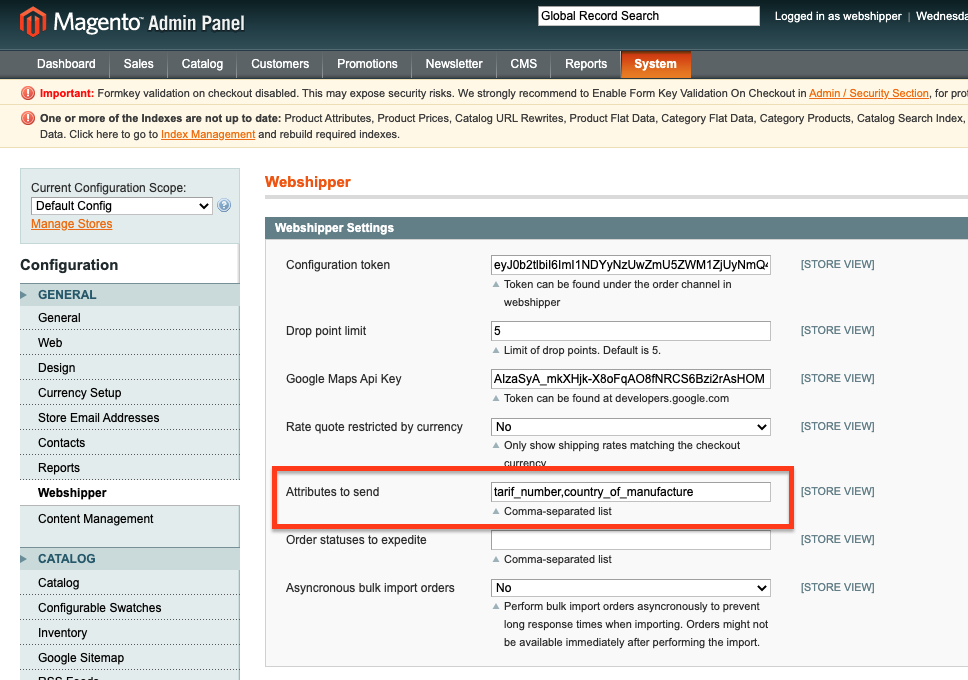
3. Tell Webshipper to receive attributes
Go to your Webshipper account and navigate to:
Connect > order channel > select your Magento order channel > edit order channel
Scroll to the section for Additional Item Attributes and enter your attributes similar to how it is set up in Magento.