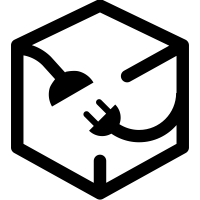
A custom integration is an order channel to hold shipping methods and can be used to develop an integration towards Webshipper. For this type, an API token is required as well. A custom order channel is basically just a placeholder for shipping methods and will not automatically import orders or close them once shipped.
To create a custom integration go to Connect > Order channels > Click New order channel > select Custom > click Connect.
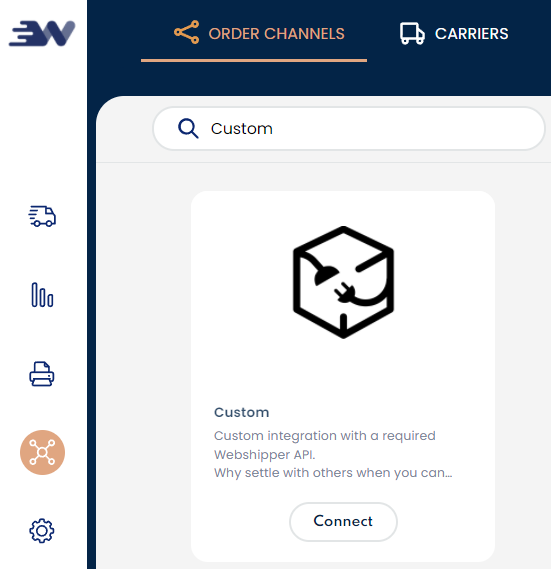
Give your custom integration a name of your choice and you are ready to create your shipping rates.
Finally, go to Settings > Access and tokens and create an API with all rights required and you can start developing your link to Webshipper.
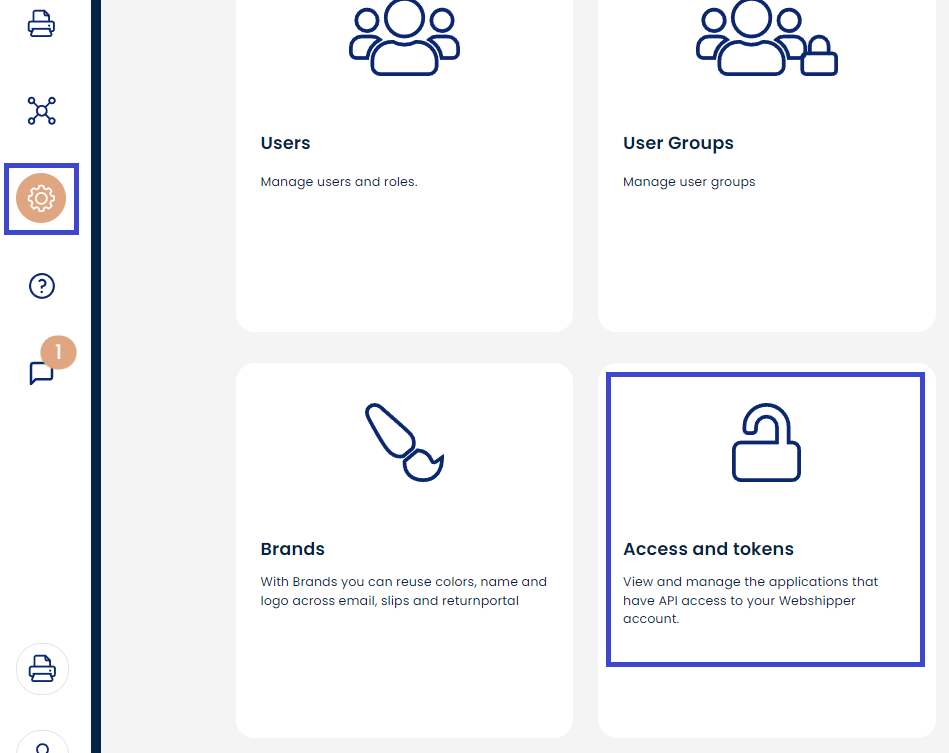
Find all the documentation you need here: https://docs.webshipper.io
- We highly recommend checking out section 1.2 'Common Use Cases', as it shows different examples of how to handle API calls to Webshipper.
