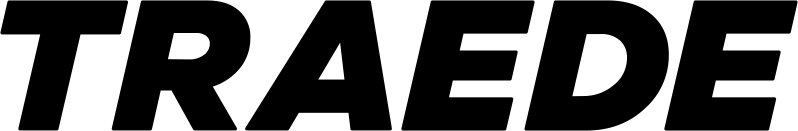
A Traede integration is an order channel to hold shipping methods and can be used to develop an integration towards Webshipper. For this type, an API token is required as well.
To create a custom integration go to Connect > Order channels > Click New order channel > select Traede > click Connect.
Give your integration a name of your choice and you are ready to create your shipping rates.

Finally, go to Settings > Access and tokens and create an API with all rights required and you can start developing your link to Webshipper.

IMPORTANT. Traede often requires a regular integration to your normal shop integration in order to fulfill orders back to your shop.
If you have any questions regarding the Traede integration please contact Traede at traede.com
