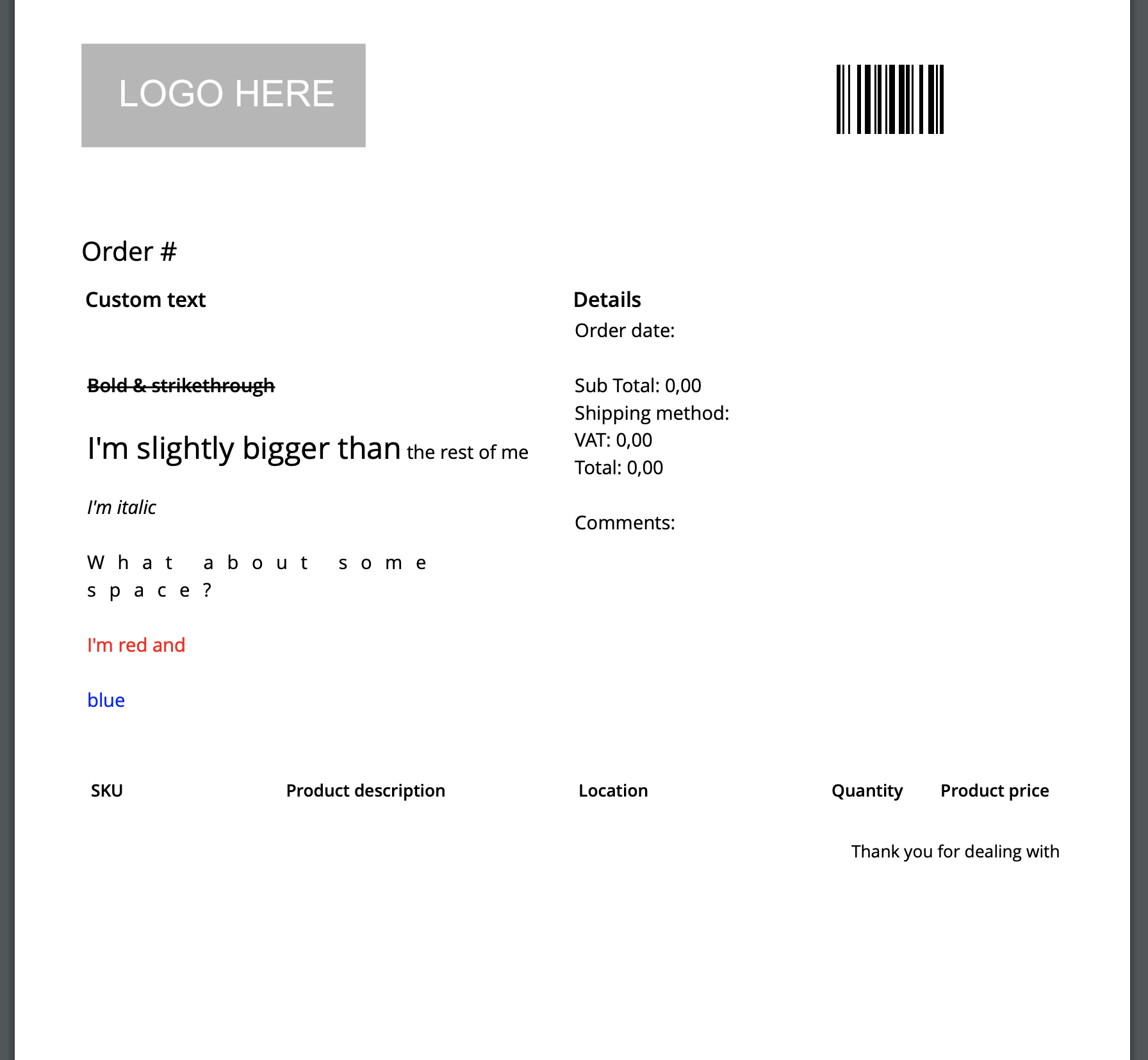Add or change colors on the parcel slip text with custom styling codes.
Let's say you would like to highlight a certain number or create a bigger headline text than the pre-set design template available. Now you can do this by adding a simple piece of code to your parcel slip.
Below are listed some examples of what is currently available to you.
Note: As this feature is still in working progress/under development, you will find that you will not yet be able to save the changes and then reopen the template to edit it again without having to add the custom code again.
<b><strikethrough>Bold & strikethrough</strikethrough></b>
<font size='16'>I'm slightly bigger than</font> the rest of me
<i>I'm italic</i>
<font character_spacing='7'>What about some space?</font>
<color rgb='FF0000'>I'm red and</color>
<color rgb='0000FF'> blue</color>