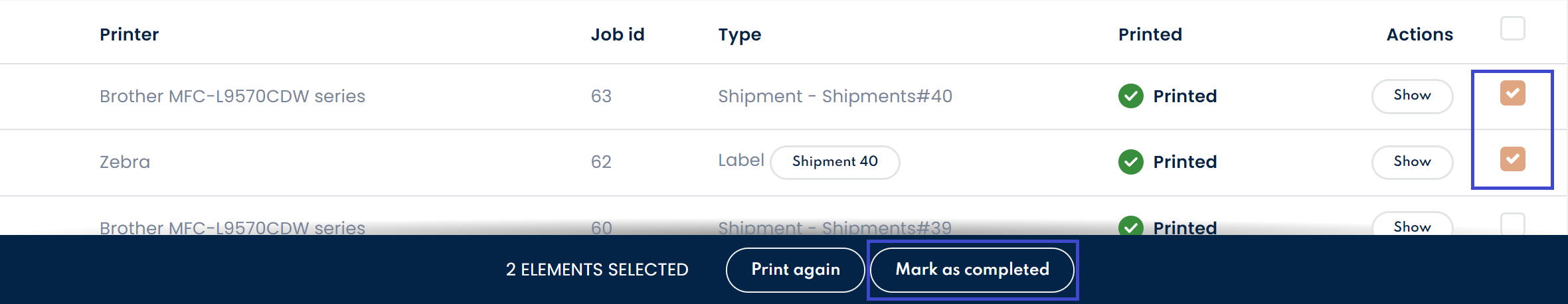If you have printed some jobs around Webshipper manually, then the print jobs will still be pending in Webshipper. However, in your printer settings in your Webshipper account, you can always mark print jobs as completed.
Navigate to Settings > Workstations/Printers and expand the printer settings.
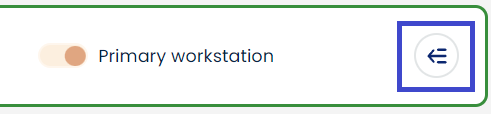
Click Show Print Jobs.
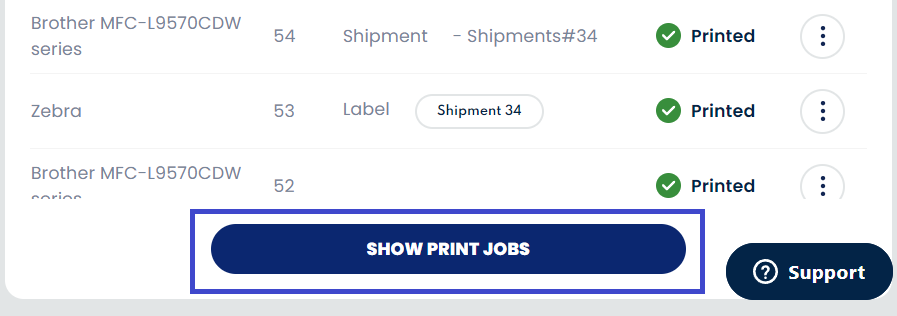
When you have clicked Show Print Jobs you should see a list of print jobs.
On the right side of the screen, you can select one, multiple, or all print jobs by checking the box to the right of the print job.
A new box will appear at the bottom named Bulk actions. This will allow you to print the jobs again or to mark all print jobs as completed and processed in Webshipper.