If your Webshipper account is on the Advanced subscription level, you are able to configure and customize user groups in Webshipper.
User groups come in handy if you wish to restrict access to specific Webshipper features for different groups of users. When managing a user directly you are only able to specify which order channels and carriers the user can manage, but with user groups you can define which features the user can handle.
1. Default User Groups Overview
By default four user groups are created on every Webshipper account, and they are as follows:
- Account Admin
Grants access to all areas of the Webshipper account, reserve this for top level and/or administrative users.
This is also the only group which is static and cannot be modified, as it grants access to everything.
- Account User
The standard user group with limited access to the administrative side of Webshipper, but are able to manage order channels, shipping rates and carriers.
- Webshop admin
The Webshop admin group is much like the Account User, but is restricted in carrier settings.
- Forwarders
This group is pre-configured for forwarders, who only need to access the account to setup carriers and shipping rates. Everything else is either no access or read only permissions.
2. Scopes
If you wish to see what specific access each of the pre-defined groups grant, you can open them and review their scopes. They will look like the following picture:
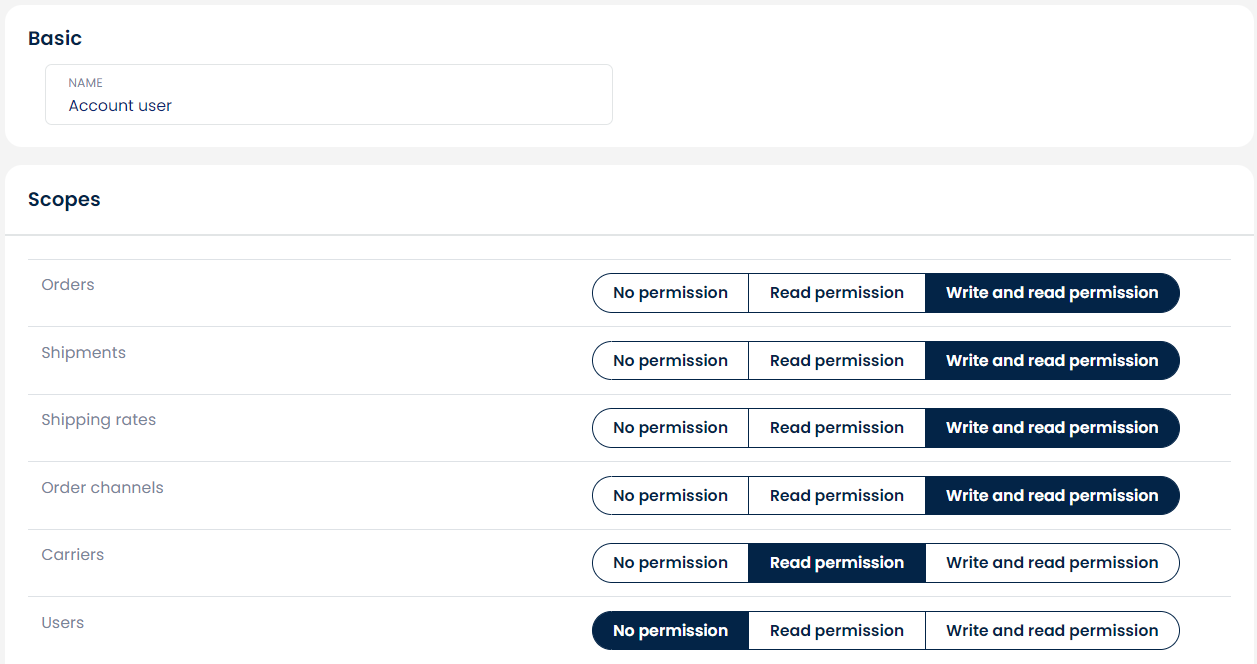
Only the Account Admin group will be locked with Write and read permission to all features, so if you wish to customize access you can freely select other options in this overview, or create a new user group from scratch and configure at will.
