Today 21-Oct-2022 we have deployed below changes and fixes to our Beta and Accept environment.
The release to Production is scheduled Tuesday 25-Oct-2022.
General note: because it’s possible that users are working in the MyTranssmart dashboard at the moment of the deployment, it is recommended that users log off the dashboard, press Ctrl + F5 to reload the current browser page including the browser cache and log in again.
New landing page
We are proud to inform you we have added a new landing page to MyTranssmart.
You can access it by clicking the TS logo in the upper left corner of MyTranssmart:![]()
It will be the default home page from now on but you and your colleagues can easily change it via the landing page setting in My Details or via the User management > Edit user function: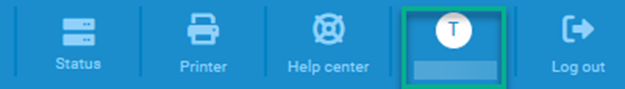
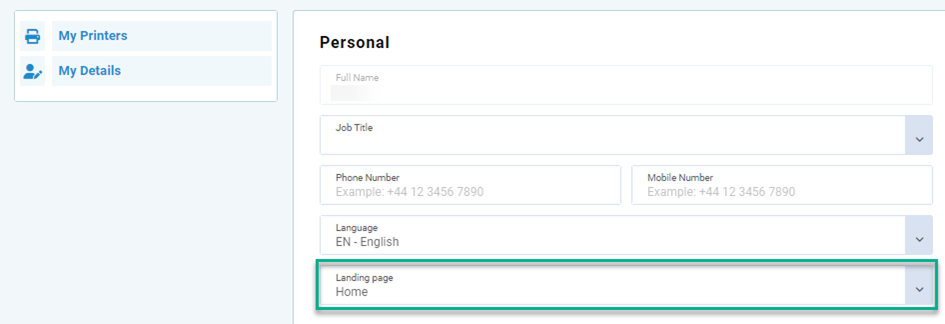
We have also added the possibility to choose another page as home page. You can choose from all pages you have access to:
Why did we add it?
From more and more users we got feedback that they are not interested in seeing all shipments directly when logging into MyTranssmart; they directly want to go to Manifesting or Reporting.
Besides this, we now can show combined relevant information in one page; see it as a ‘control tower’ to directly see statistics (2) and which shipments are in error and need action (4). You are also able to quickly search for a shipment by e.g. reference or order number (1).
And last but not least, we now will have a place for notifications, promotions or anything we as nShift/Transsmart would like to highlight (3).
Got feedback?
Please contact us via product.transsmart@nshift.com. We greatly value your opinion!
API changes/fixes
- As mentioned in previous release notes, when a mail template contains a wrong SPF record or template body HTML error, we will disable the template by storing the Mail Type as negative value in our database. In all MyTranssmart screens we are showing the Mail Type as positive value though. We now also have changed this in the response of the API call (DevDocs 7.4 Mail Types retrieval /v2/accounts/{account}/listsettings/mailTypes). We are now showing a positive value but added a new field ‘isDisabled’ which is set to “true” in case of SPF/HTML errors.

Booking profiles
- In the booking profiles there is now the possibility to download all booking profiles to Excel and to upload booking profiles.
In the upload you have the possibility to either add profiles or replace all profiles. Note: adding profiles will not check if they already exist so you have to make sure no duplicates will be uploaded.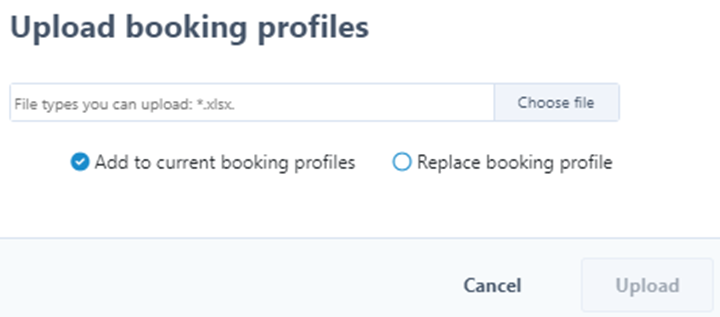
- In the booking profiles some changes are made:
> in the overview the columns Cost center, Incoterms, Payment terms and Mail type are added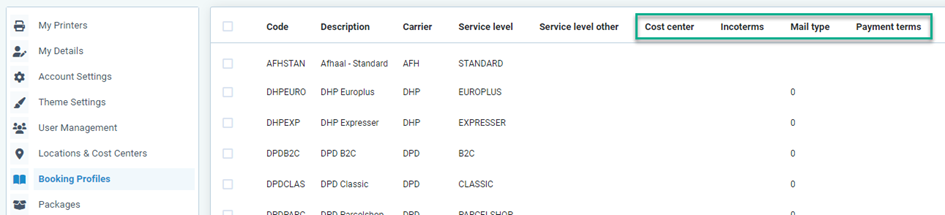 > in the details page, the label of Incoterms is changed from “Select an incoterm” into “Incoterms”.
> in the details page, the label of Incoterms is changed from “Select an incoterm” into “Incoterms”.
> in the details page, the field Mail type is not mandatory anymore and we have added the empty option “-”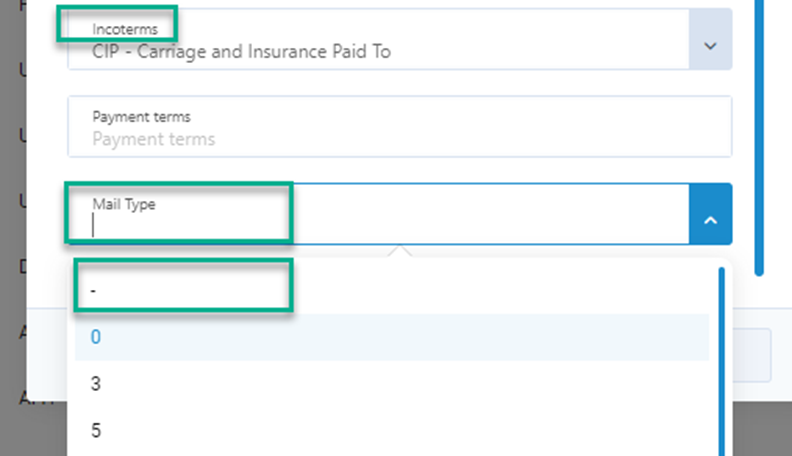
- When making changes in booking profiles, for instance editing, adding or deleting booking profiles, the changes were not visible in My Details and Account Settings until logging off/in MyTranssmart. This is solved; changes are directly visible in My Details and Account Settings.
- In the booking profiles page in the Mail type dropdown field, it could occur that you would see negative values; this is solved now.
Various changes and fixes
- In the address book in the search field you are now able to search on a part of the name or address. Before, you could only find an address when you exactly typed the first letters of a name.
- SmartScan: when using the PRINTADDREFPROJECT call to print a list of shipments based on the additional reference of type ‘Project’, the sorting order is now done on the sequence the booking was created instead of on Pickup Date. We couldn’t base it on the Creation date/time because when uploading shipments via Excel, 2 shipments can be created at the same second and since we don’t register milliseconds, it would cause unexpected sorting order.
1 comment
Today 25-Oct-2022 we have deployed below changes and fixes to our Production environment.
General note: because it’s possible that users are working in the MyTranssmart dashboard at the moment of the deployment, it is recommended that users log off the dashboard, press Ctrl + F5 to reload the current browser page including the browser cache and log in again.