Today 4-Jul-2022 we have deployed below changes and fixes to our Beta environment.
The release to Accept is scheduled 4-Jul-2022 in the afternoon.
The release to Production is scheduled tomorrow 5-Jul-2022.
General note: because it’s possible that users are working in the MyTranssmart dashboard at the moment of the deployment, it is recommended that users log off the dashboard, press Ctrl + F5 (to reload the current browser page including the browser cache) and log in again.
Special characters fixes
Due to the Spring Boot platform upgrade in last release, we unfortunately encountered some issues with special characters in shipment references. These are all identified and solved:
- Download shipments went wrong when the shipment reference contained a space character; the URL contained %2520 instead of %20 so was double encoded.
- It was not possible to open a shipment with a backslash (\) or percent sign (%) in the shipment reference. Note that these characters are not supported by us.
- It was not possible to print a shipment with symbols comma (,) semicolon (;) or hashtag (#) in the reference.
Note: As a result of this we have done extensive testing for several special characters and soon will publish a list on our support portal with (un)supported characters. We will divide the characters into 3 groups:
- Not supported: examples \ % ;
- Supported by us but maybe not by all carriers: examples ) ( *
- Supported: examples . - _
Email Settings
- In Email Settings in the Template group overview page we have added filters for 3 fields: Mail type, From email and Language/ Country code. We have also added the column ‘From email’. This makes it easier so search for a specific Template which is especially handy when you have a lot of Templates.
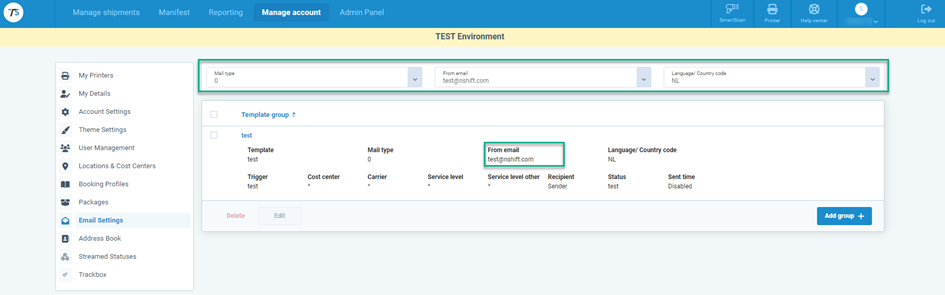
- Within the Email Template you can set up sending triggers. We have hidden some Transsmart statuses (e.g. ERR and NONE) and now are showing statuses that are relevant for sending out trigger mails.
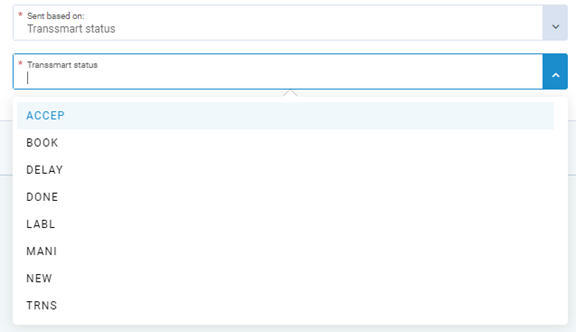
Various changes and fixes
- Shipments with status MANI or higher cannot be modified because they are already communicated to a carrier/receiver. In MyTranssmart in the shipment details we have now greyed out all fields of a shipment as soon as it has reached status MANI.
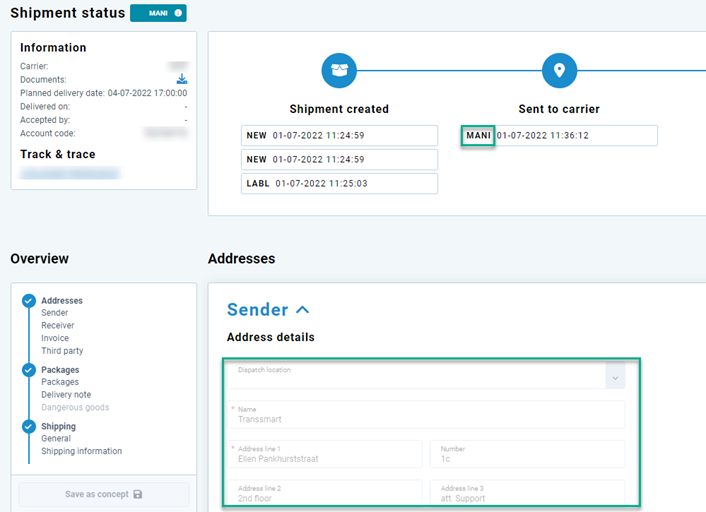
- In a previous release we have added pagination to the manifest page, which means we will show 14 shipment per page instead of one long list of shipments. We have found out that the manifest call used a wrong filter when working with cost centers; it would only manifest shipments with the cost center which was used in the 14 shipments shown on the page. This is solved now, it will manifest all cost centers taken from the filter.
- In the shipment overview page we have added subStatus information when hoovering over the Status button (if implemented for your account).
Shipment details page:
Shipment overview page: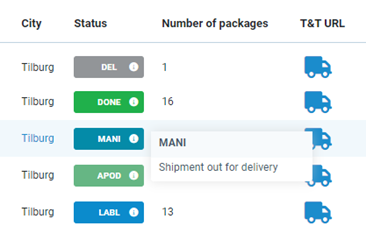
- Minor change: the login screen was still visible during the loading -you needed to scroll down to see it- this is solved now.
- Minor change: in the Shipment overview page the buttons 'Import shipments' and 'New shipment' were fully clickable. This is solved now.
1 comment
The release to Accept and Production has been done.
Note: we have postponed the following change and aim to have it solved in the next release: