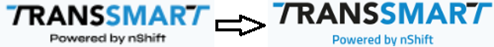Today 24-May-2022 we have deployed below changes and fixes to our Production environment.
---
Today 23-May-2022 we have deployed below changes and fixes to our Accept environment.
---
Today 17-May-2022 we have deployed below changes and fixes to our Beta environment.
The release to Accept is scheduled next Monday 23-May-2022.
The release to Production is scheduled next Tuesday 24-May-2022.
[SmartTrack] – Email template changes
In the Email Templates the field ‘Language code of booking’ exists but in fact, the dropdown behind that field is the Country Code table and not the Language Code table. For many countries the language code is the same as the country code, but there are some exceptions e.g. for Sweden the country code is “SE” but the language code is “sv”. When sending in a shipment with language code “sv” the system was unable to find a proper Email Template. This is improved now:
In the Account Settings (picture 1 below) we have added the possibility to choose if the Email templates (picture 2) are configured based on Language code or Country code of receiver in the shipment. Which of the two options to use, depends on the integration you make with our API/MyTranssmart platform.
-
- If you are sending in the language code in the Shipment details section General (picture 3), you need to setup Email Templates based on the Language Code table .
- If you are not sending in the language code but wish to set it up based on the Country Code of the receiver (picture 4), you will need to base the setting on the Country Code table.
Since the dropdown field already exists in the Email Templates and is based on the Country Code table, in all existing templates the default is “Country Code” so your current configuration will of course keep working. If you wish to switch to using language codes instead, you can now easily change the account setting as shown in screenshot_1 and then go to the Email Templates to link the correct language codes.
1. Account Settings: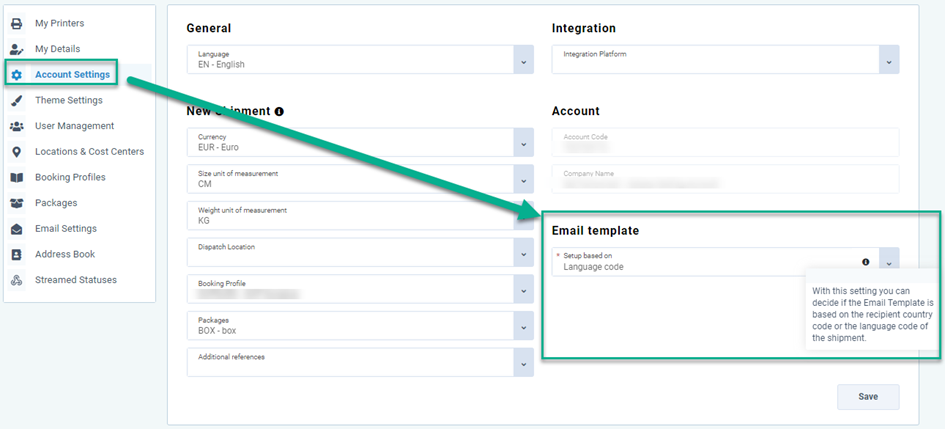
2. Email Template:
3. Language code in shipment: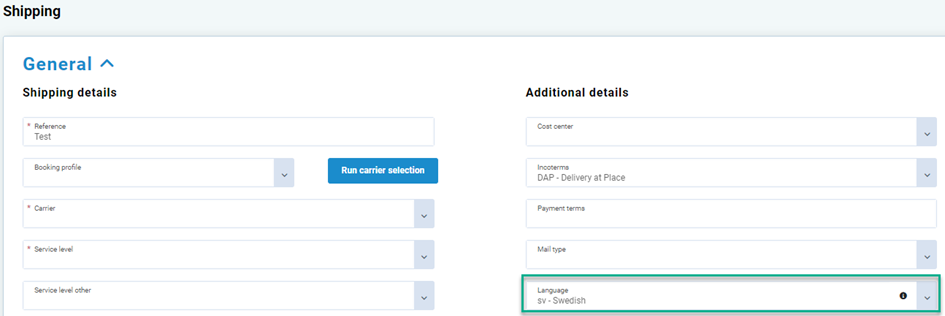
4. Receiver country code in shipment:
API/Rate Limit changes
In our API and MyTranssmart dashboard calls there is a rate limiter in place. Before, when executing too many manual dashboard calls -for instance when trying to refresh the shipment overview page by continuously pressing <F5>- in the background the rate limiter prevented loading the page, but this was not visible for the user. We have improved this and now will show a rate limiter error in the dashboard. 
Various changes and fixes
- In the shipment details page in section Packages we have added the columns Status and Sub status. It can occur that packages of one shipment have different statuses. Because a shipment header can have only one status, we always show the lowest status in the shipment timeline in the top of the page, but from now on you can also see the (sub)status per package if this applicable for your configuration.
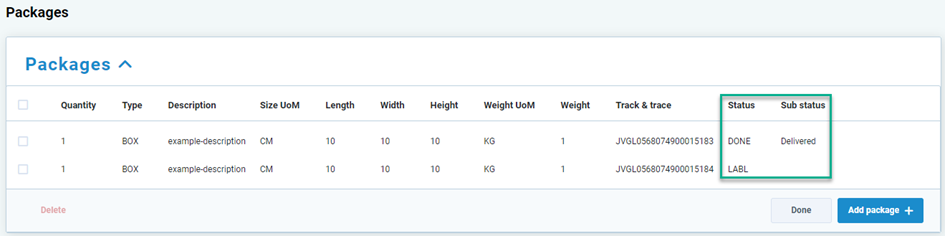
- We have updated our logo and footer on the login page and in the bottom of the dashboard once logged in: