Update 22-Mar-2022
The deployment to Production has been done.
---
Update 21-Mar-2022
The deployment to Accept has been done.
---
Update 17-Mar-2022
We have deployed below changes and fixes to our Beta environment.
The release to Accept is scheduled next Monday 21-Mar-2022.
The release to Production is scheduled next Tuesday 22-Mar-2022.
Changes to DevDocs - https://devdocs.transsmart.com/
- In chapter 2.1 we have added information and an example of a booking error response: https://devdocs.transsmart.com/#_shipment_booking_validation_error
- We have updated the information about Direct links: https://devdocs.transsmart.com/#_direct_links
API changes
- The single shipment status update response is now also returning the description of the subStatus. Before it was only returning the type and detail.
https://devdocs.transsmart.com/#_5_3_1_for_a_single_shipment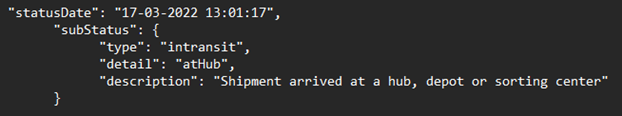
Note: the multi shipments status update response (5.3.2) was already showing the description.
SmartTrack
- When duplicating an Email Template, the attachment of the source template was made empty and it would generate an error “MailTemplate not found”. This is fixed now.
- We have implemented an automatic SPF check on email address. More information can be found here: https://helpcenter.nshift.com/hc/en-us/articles/4408089544338
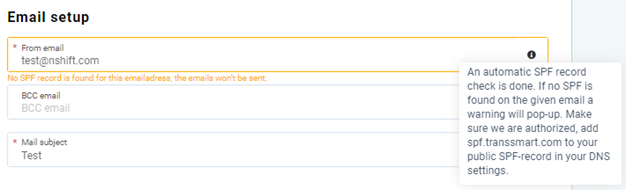
- In the Email Template we have added the field ‘Customer order’ from the Delivery Notes section to the Dynamic tags (Package information Tag).
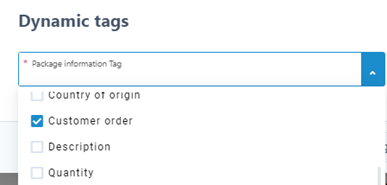
Various changes and fixes
- In the Shipment overview page, the search call ignored other used parameters and it was not possible anymore to search on more than 1 value. This is solved now.
- In the Shipment overview page, when searching for 1 value, the pagination in the bottom of the results page is now being refreshed so showing 1 page instead of the previous number of pages.
- In the shipment details page, in a specific situation when performing an action for a shipment with an invalid value (e.g. € sign instead of “EUR” in Currency) an infinite spinner would appear. This is solved now.
- It is now possible to use <Enter> to select a value in a drop down field. Before you needed to select a value with left mouse click but from now on we also support the arrow keys and <Enter> key to select a value.