UPDATE 18-Nov-2021 >
The deployment to Beta was done Thursday 11-Nov-2021.
The release to Accept was done Tuesday 16-Nov-2021.
The release to Production was done Thursday 18-Nov-2021.
Note about a change request of the previous release
- In the previous release, below change was deployed to production but it wasn’t working as expected. This is fixed now.
Change: In menu Email Settings in the e-mail template body, the field $!item.shipment.get('shr_reference') was showing the AWB number instead of the shipment reference when sending a test mail.
SNDO – Sender overwrite changes
- We have rolled back a change that was deployed in a previous release. After the change, it was showing the sender overwrite address (SNDO) in the shipment details page in the Sender section, but in some cases when editing the shipment, the changes in the Sender address were not correctly processed at the carrier side. We have now rolled back that change and solved it by adding a read-only Sender Overwrite section in the shipment details page in case the SNDO data is filled.
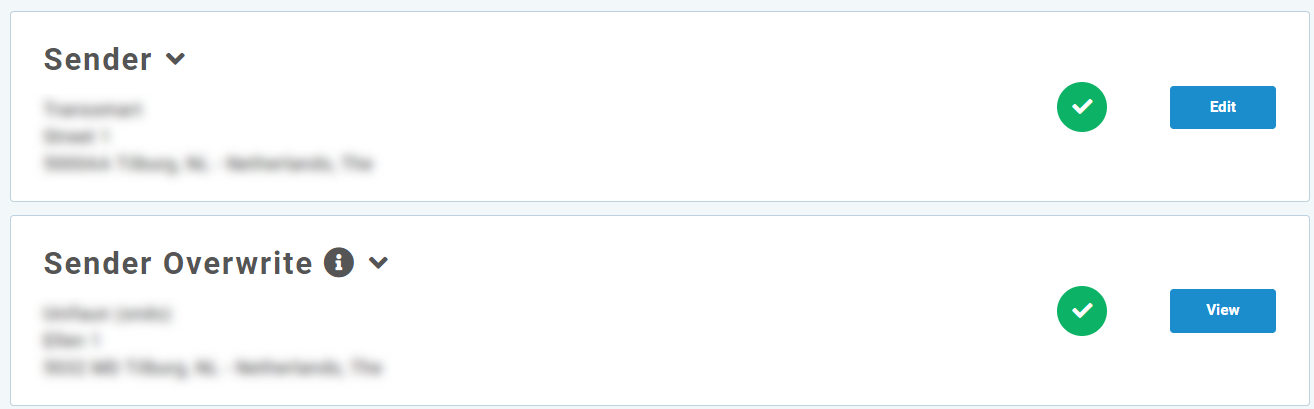
Various small improvements and fixes
- In the shipment details screen the field EORI Number was already available in the Sender and Receiver section. Now the field is also available in the Invoice and Third Party sections.
- For users with a Viewonly and Standard role, the menu [Manage accounts] is now not visible anymore since those users only have rights to the My Printers and My Details sections, which can be accessed via the Printer and user name buttons in the upper right corner.

- Besides the production environment of myTranssmart, we also have a Beta and Accept environment for our (pilot) customers and integration partners. In those 2 environments, we have added a banner to make it more clear in which environment you are working.
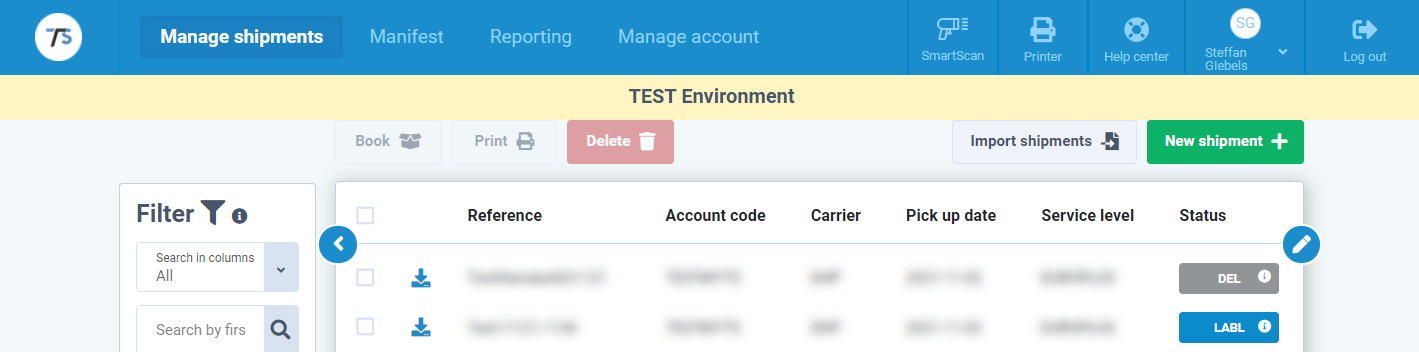
- Transsmart Help is now a part of the nShift Help Center. In the Transsmart Help category you will be able to find all the articles from the old Transsmart help center as well as new announcements and release notes. You can always access the Transsmart Help directly from MyTranssmart.
The button ‘Help Center’ in the upper right corner will lead you to the website:
The button ‘Help’ in the lower right corner will open the Help Widget in which you can easily search for documentation: