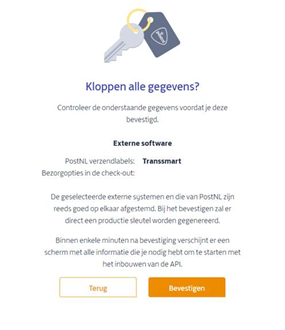You can request your API keys via the portal Mijn PostNL. You do this by logging in with your own PostNL account and going through the following steps:
1. In the top right, click your name » My Account, then click Manage API.
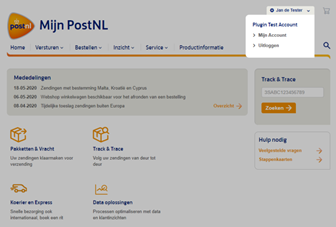
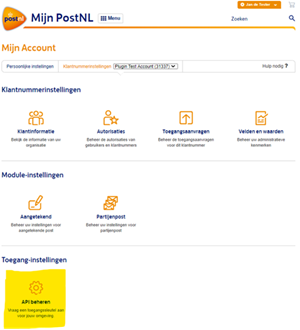
2. After this, you can choose the External software option, which already includes Transsmart.
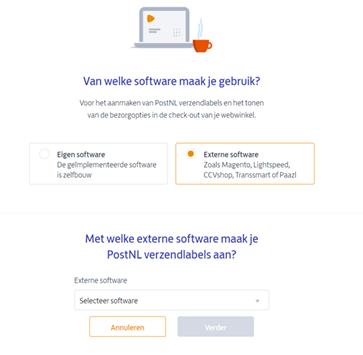
Then select “Transsmart” and whether you also offer delivery options and go to Next.
On the next screen, you can check the request and confirm it.