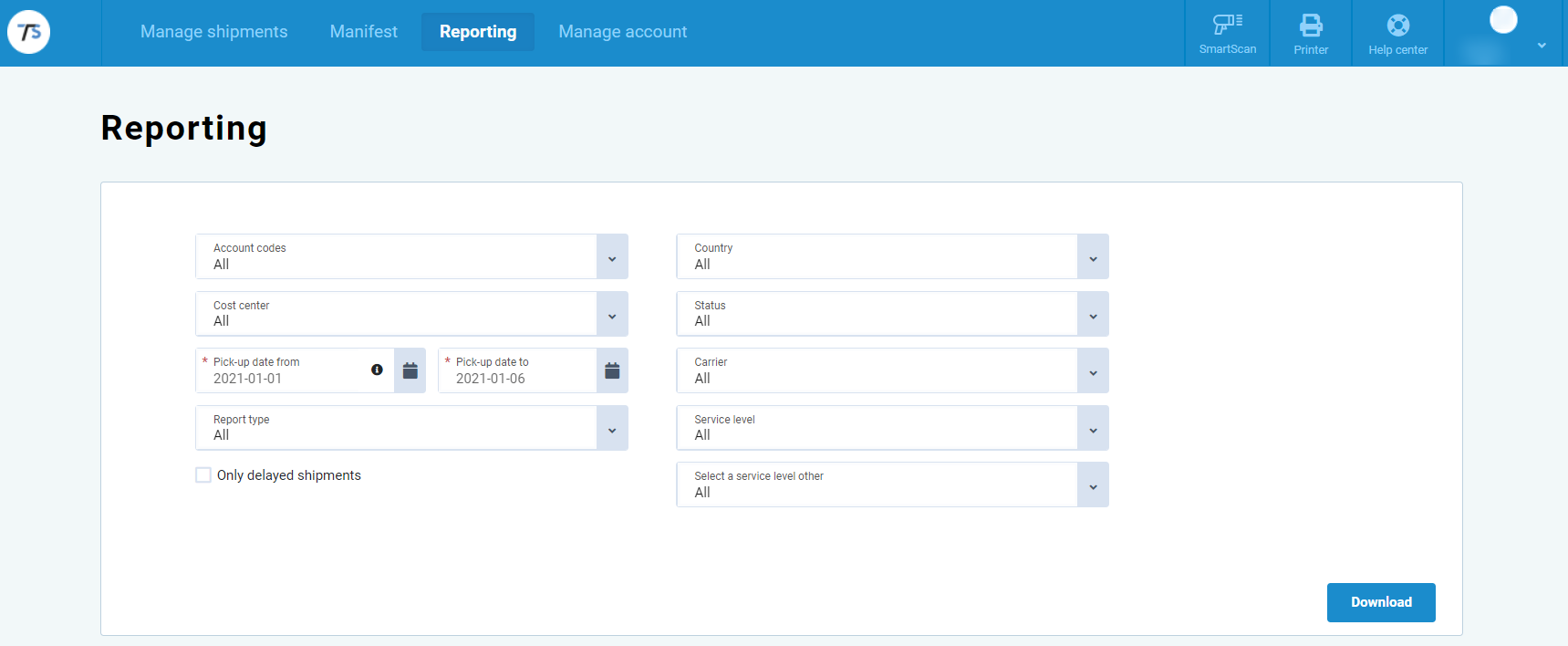Within the Transsmart overview you can see the shipments back up to 62 days ago. You can see shipments that you have created earlier in our reports. To do this, go to https://my.transsmart.com and login.
Go to Reporting and select the fields that are needed for your search. The pickup date from and pickup date to are mandatory. Click Download and you download an Excel file with all your shipments booked within the selected time period.
Please note that this file can contain a maximum of 30.000 lines. It could be that you need to reduce your search window to get the results.
Report types
Default you'll download all tabs, containing 4 tabs; Shipment, Packages, DeliveryNote and package DeliveryNote.
Collo report:Contains all package information in two tabs; Packages and package DeliveryNote.
Shows all package information like; T&T, measurements and UOM's, delivery information, adresses, shipment- and package additional references. In the delivery note tab you'll see the delivery note lines per colli.
Shipment report: Contains all shipment information in two tabs; Shipment and DeliveryNote. Shows all shipment information like; delivery information, measurements, addresses, shipment add. references. In the Delivery Note tab you'll see the shipment delivery note lines.
Delayed shipments
When checking this box you'll get back a report that will only show shipments with the status ACCEP, DELAY, LABL, MANI, REFU & TRNS that have passed the requested delivery date.