Update 18-Jan-2022: deployment to Production has been done
---
Update 17-Jan-2022: deployment to Accept has been done
---
Today 13-Jan-2022 we have deployed below changes and fixes to our Beta environment.
The release to Accept is scheduled next Monday 17-Jan-2022.
The release to Production is scheduled next Tuesday 18-Jan-2022.
SmartTrack
- When saving an Email Template with a value between 127 and 255 for the field Mail Type, it gave an error. This is solved now. It’s only possible to fill in a value between 0 and 127.
- In some cases when deleting an Email Template it gave an error “Connection refused”. This is solved now.
- When sending an e-mail the field ‘Variable Load meters’ was not calculated. This is solved now; it’s showing the calculated value.
- In the Email Template in section Sending time, the option ‘Trigger’ has been added. Before, it would directly show ‘Time’ but that option will now only be shown when the field ‘Trigger’ is set to value “Once a day”. The options are:
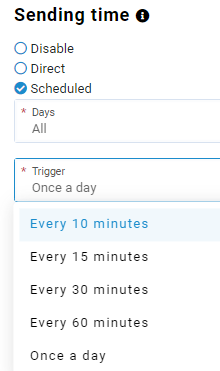
- In the Email Template in section Sending time, we have added an information icon with the following text: “Note: when sending out multiple emails on one shipment use the scheduled sending time. With the sending time direct there can't be sent out multiple emails on one shipment.”
- In the Email Template in section Sending trigger, we have changed the field ‘Shipment status’. Before it was an open text field. Now we have split the field into 2 separate fields: first you need to select if you want to trigger on “Transsmart status” or “Carrier status”. In case you select “Transsmart status”, the field ‘Transsmart status’ appears below and shows a dropdown with fixed values from which you can choose.
In case you select “Carrier status”, the open text field ‘Carrier status’ appears below and in there you are free to type in the desired carrier status code.
It will also show an information icon.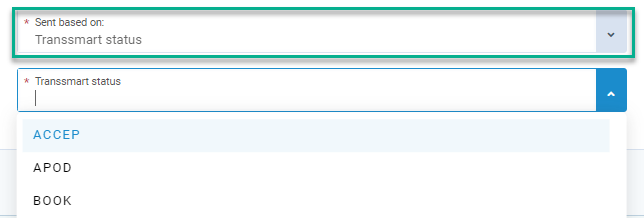
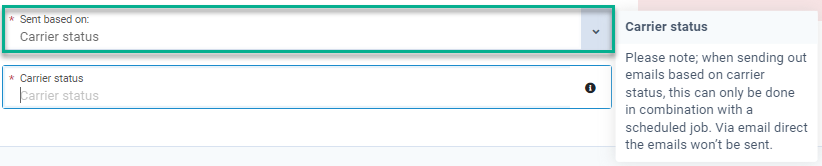
Shipments overview page
- In the shipment overview page you can search for a specific shipment by typing the value in the field ‘Search by first few characters’. When you have done that and when clicking on the cross to erase the search value, it will now show a loading spinner until all shipments that match the search criteria are loaded again.
Before, you could already start typing in another search value but in the background it was still loading all shipments and it resulted in unwanted behavior of showing the search results.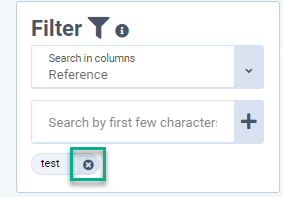
- When going back from the shipment details page to the shipment overview page, in some cases the loading time could be too long. This is solved now, when returning back into the shipment overview page, the search results are shown as fast as in the initial search request you did before zooming into a shipment.
Trackbox
- In menu [Manage account] the tile ‘Trackbox’ has been added. In case it’s part of your license, you will be able to click on it and it will open the URL Admin panel page.
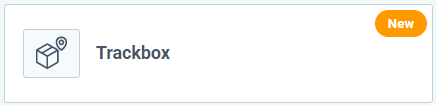
Various small improvements and fixes
- In User management there was a small fix in multiselect dropdown field for Edit user page.
- In Manage account there was a small fix when deleting multiple booking profiles, packages, users, addresses or locations.
- The MyTranssmart platform is built with Angular. In week 29 of year 2021, we have updated it to version 12. Now we have updated it to version 13.