Different transport services and carriers use different package types. If you are uncertain about which package types to use, we recommend contacting the carrier.
To add or remove package types in TMS, you need to log in to the domain as an administrator and follow these steps:
- Go to Settings > Preferences.
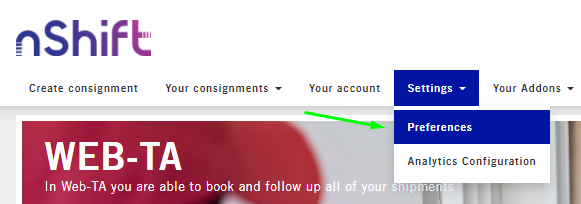
- Click on Package types under the heading USER ADMIN in the menu on the left.
- To add a package type, select it on the list of Available package types and click Move selected to add it to the list of Selected package types.
- To remove a package type, select it on the list of Selected package types and click Move selected. This will move it back to the list of Available package types.
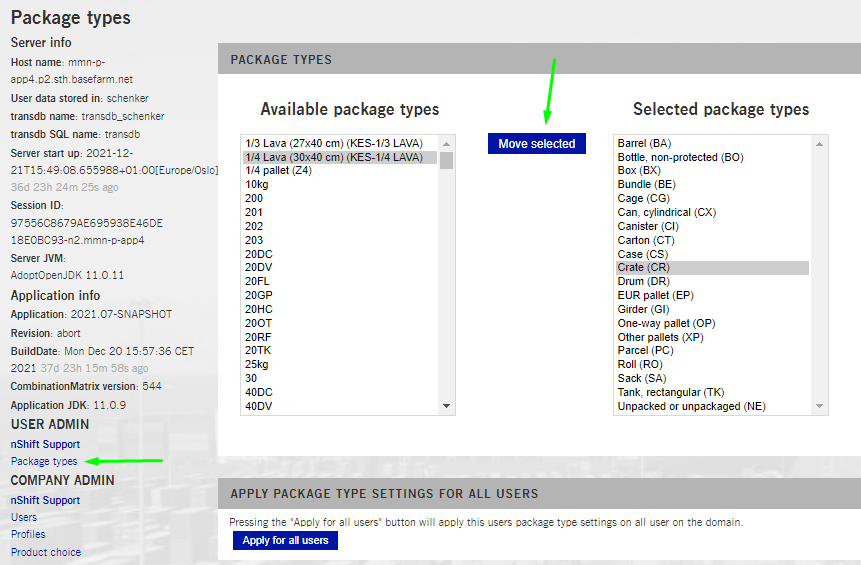
- Log out and log in to TMS again to see the change.
