Do you need a new carrier in TMS? It is easy to order a new carrier from our extensive carrier library.
- Go to Add carrier in the top menu.
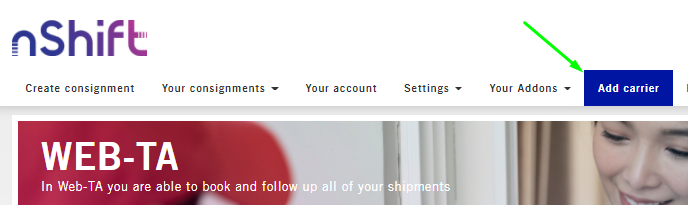
- Use the search field to find the carrier you want and click the Order button.
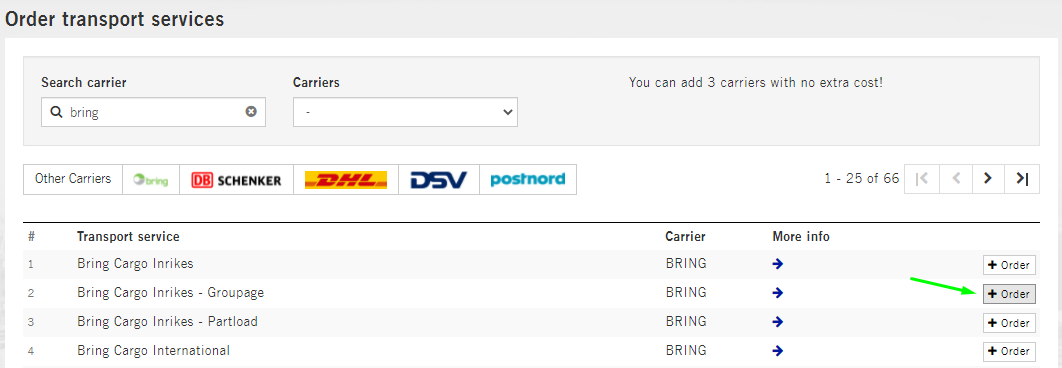
- Fill in your customer number, if you already have one, and click Order.
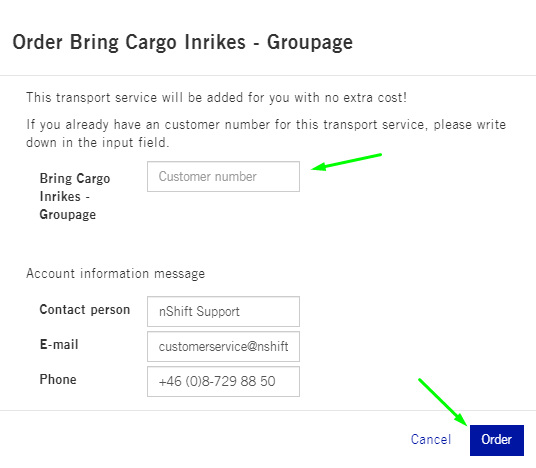
- You will see the status "Processing" next to the carrier while it is being added to your account. This will change to "Activated" once the carrier has been added.
