If you have forgotten your password to TMS, it is very easy to reset it.
- Go to https://service.web-ta.net/login/ and click the Forgot password? link.
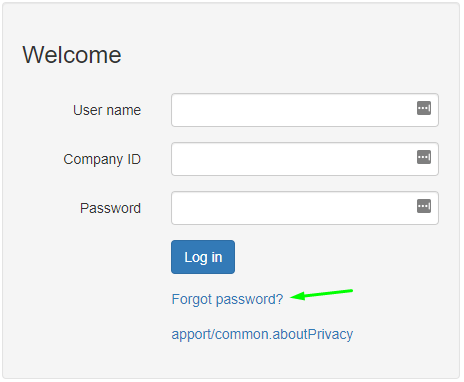
- Fill in your User name (user name is sometimes an email address but not always) and Company ID and click Send.
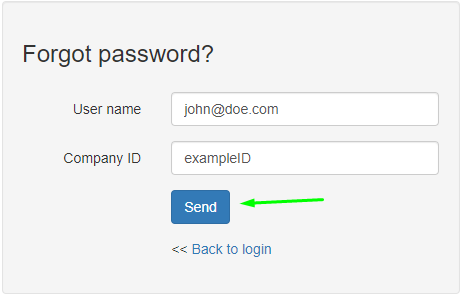
- An e-mail with a link to reset your password is now sent to the e-mail address registered on the user. Remember to check your junk mail folder.
If you cannot remember your User name or Company ID, you must contact nShift Customer Service to regain access to your account.
