If you have an agreement with your carrier about regular pickup, this can be configured on the customer number that it applies to. Once you have activated regular pickup in TMS, pickup requests will no longer be sent to the carrier. It is intended to be used when you already have an agreement for regular pickup with the carrier.
How to set up a regular pickup
- Go to Your Account > Transport Agreement.
- Find and click on the agreement where you want to set up regular pickup. You can use the filter fields to search.
- Scroll down to the PREFERENCES section and check the box next to Regular pickup in the Communication box.
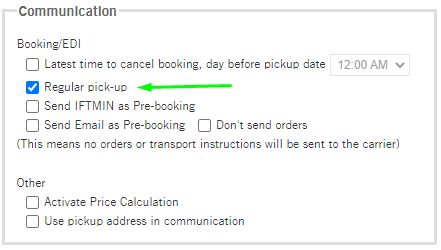
- Click Save at the bottom of the page.
