Do you have a customer number that you would like to update with a new customer number on an existing transport agreement? Follow the steps below.
- Go to Your account > Transport agreement.
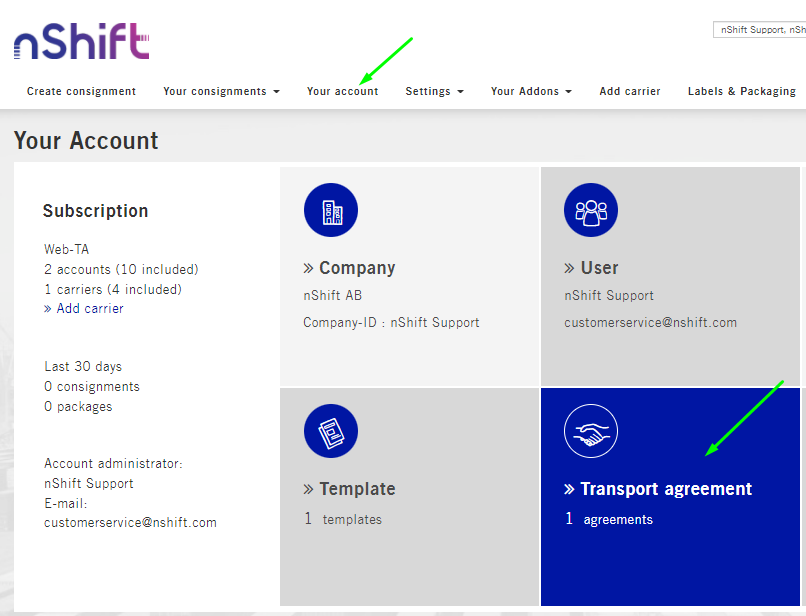
- Find the customer number you want to change and click on the name of the transport agreement. You can use the filter fields to search.
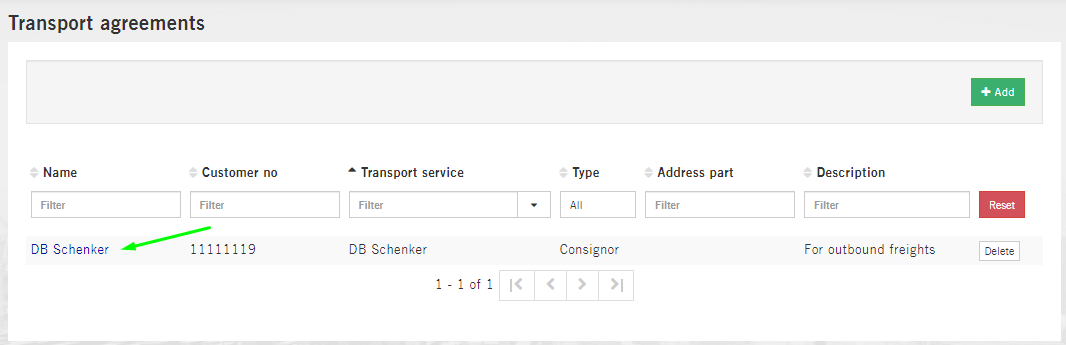
- Fill in the new account number under the TRANSPORT AGREEMENT section and click the Save button at the bottom of the page.

